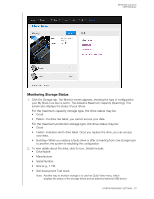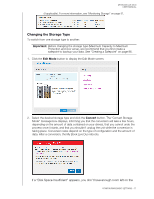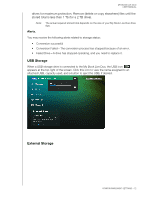Western Digital WDBVHT0080JCH User Manual - Page 83
Managing Users, Viewing Users
 |
View all Western Digital WDBVHT0080JCH manuals
Add to My Manuals
Save this manual to your list of manuals |
Page 83 highlights
MY BOOK LIVE DUO USER MANUAL 8 Managing Users Viewing Users Creating a User Creating a Private Share for a User Changing a User's Password Editing User Settings Deleting a User The Administrator creates accounts for others who will have access to the My Book Live Duo drive. These accounts are referred to as users. Users have full access to their own private shares and to public shares, and limited access to the shares of other users. Note: The Administrator, normally the owner, is the person in charge of setting up computers on the network. The Users option on the navigation panel lists current users and enables the Administrator account to view user details, create new users, grant a user access to existing shares, and create shares. Viewing Users 1. On the navigation panel, click Users to view a list of current users on the panel on the left, and links that display online Help in a panel on the right: MANAGING USERS - 75