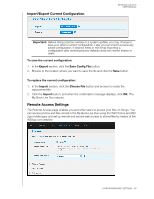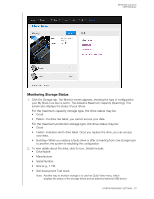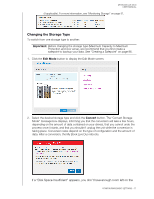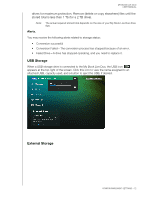Western Digital WDBVHT0080JCH User Manual - Page 80
USB Storage, External Storage
 |
View all Western Digital WDBVHT0080JCH manuals
Add to My Manuals
Save this manual to your list of manuals |
Page 80 highlights
MY BOOK LIVE DUO USER MANUAL drives for maximum protection. Remove (delete or copy elsewhere) files until the stored total is less than 1 Tb (for a 2 TB drive). Note: The actual required stored total depends on the size of your My Book Live Duo drive size. Alerts. You may receive the following alerts related to storage status: • Conversion successful • Conversion Failed-The conversion process has stopped because of an error. • Failed Drive-A drive has stopped operating, and you need to replace it. USB Storage When a USB storage drive is connected to the My Book Live Duo, the USB icon appears at the top right of the screen. Click this icon to view the name assigned to an attached USB, capacity used, and a button to eject the USB, if desired. External Storage CONFIGURING BASIC SETTINGS - 72