Western Digital WDBVHT0080JCH User Manual - Page 115
Troubleshooting Your WD Photos Database, Close, Continue, Rebuild
 |
View all Western Digital WDBVHT0080JCH manuals
Add to My Manuals
Save this manual to your list of manuals |
Page 115 highlights
MY BOOK LIVE DUO USER MANUAL 5. A "Registration E-Mail Sent" message displays. Click the Close button. The user receives an email with further instructions. 6. Click the Continue button to display your new account on the Account List. Note: If you need to resend the registration email, click resend email icon. Note: To remove a user's web access, click the trash can icon to the right of the account name. Troubleshooting Your WD Photos Database If you suspect that your WD Photos Database has been corrupted: 1. Navigate to the Advanced section of the Remote Access page. 2. Click Rebuild. Your WD Photos Database is rebuilt. ACCESSING YOUR MY BOOK LIVE DUO REMOTELY - 107
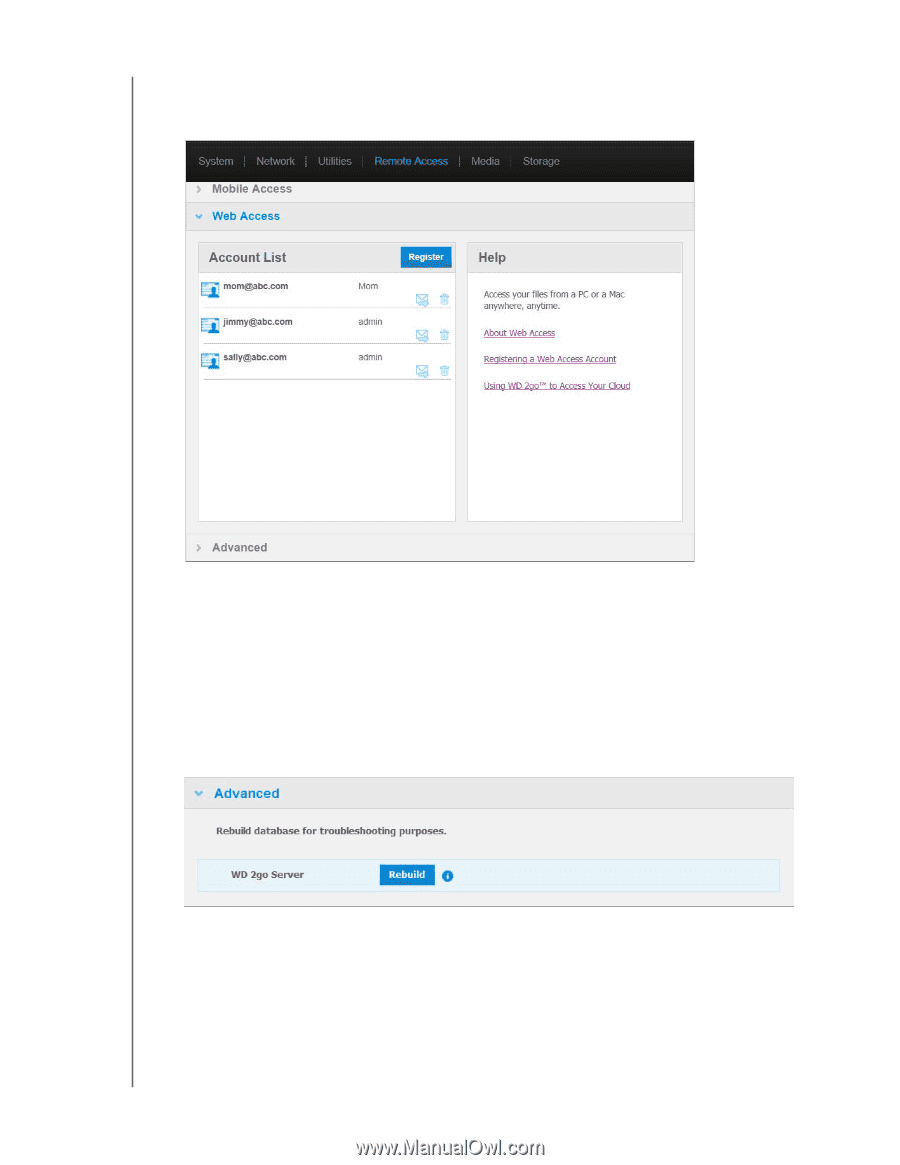
MY BOOK LIVE DUO
USER MANUAL
ACCESSING YOUR MY BOOK LIVE DUO REMOTELY – 107
5.
A “Registration E-Mail Sent” message displays. Click the
Close
button. The user
receives an email with further instructions.
6.
Click the
Continue
button to display your new account on the Account List.
Note:
If you need to resend the registration email, click resend email icon.
Note:
To remove a user’s web access, click the trash can icon to the right of the
account name.
Troubleshooting Your WD Photos Database
If you suspect that your WD Photos Database has been corrupted:
1.
Navigate to the Advanced section of the Remote Access page.
2.
Click
Rebuild
. Your WD Photos Database is rebuilt.














