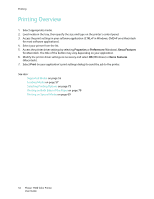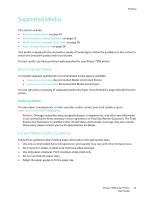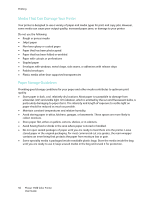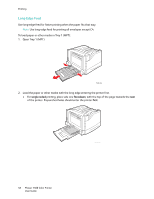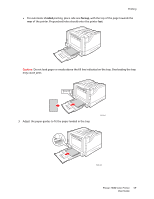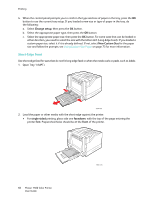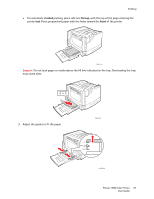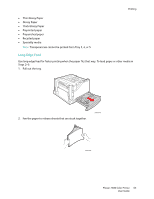Xerox 7500DX Phaser 7500 User Guide - Page 58
Long-Edge Feed, single-sided, facedown, first
 |
UPC - 095205706048
View all Xerox 7500DX manuals
Add to My Manuals
Save this manual to your list of manuals |
Page 58 highlights
Printing Long-Edge Feed Use long-edge feed for faster printing when the paper fits that way. Note: Use long-edge feed for printing all envelopes except C4. To load paper or other media in Tray 1 (MPT): 1. Open Tray 1 (MPT). 7500-036 2. Load the paper or other media with the long edge entering the printer first. • For single-sided printing, place side one facedown, with the top of the page towards the rear of the printer. Prepunched holes should enter the printer first. 7500 124 58 Phaser 7500 Color Printer User Guide
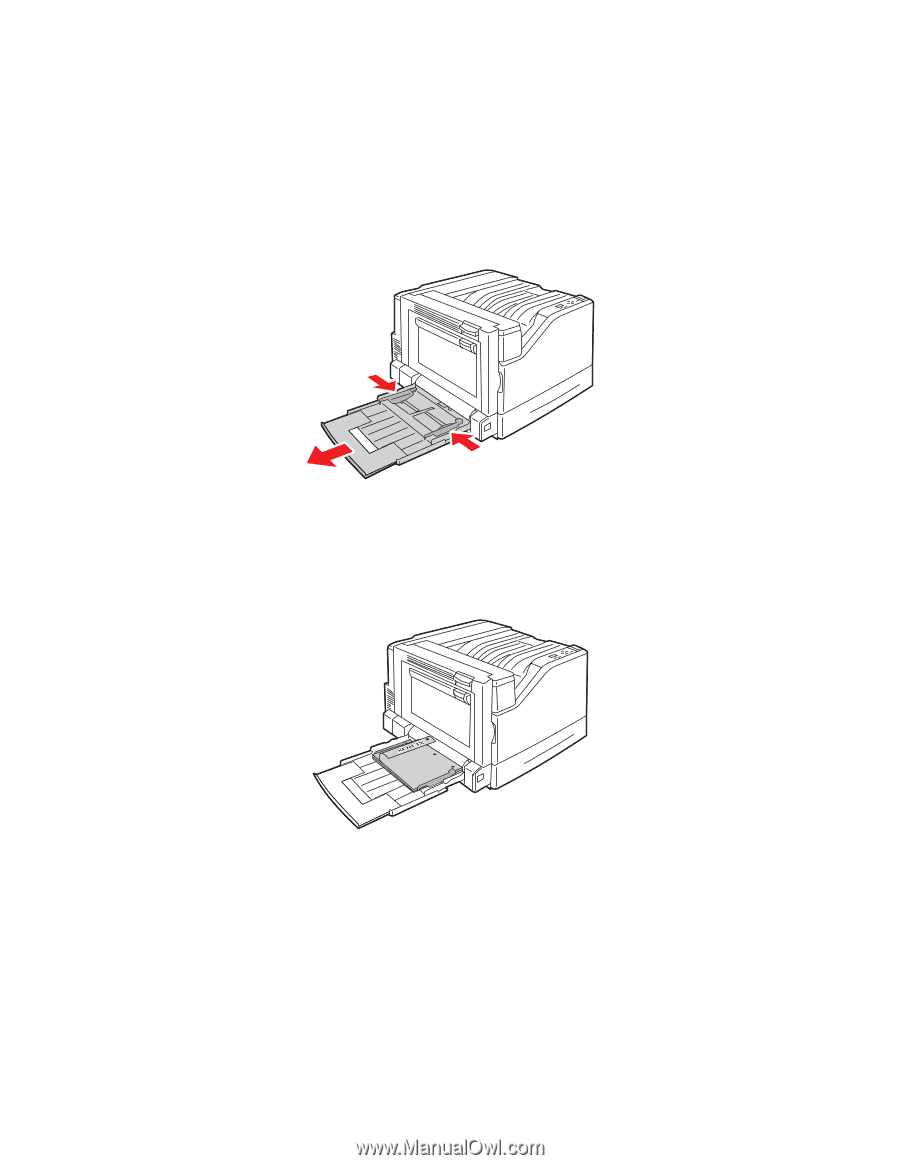
Printing
Phaser 7500 Color Printer
User Guide
58
Long-Edge Feed
Use long-edge feed for faster printing when the paper fits that way.
Note:
Use long-edge feed for printing all envelopes except C4.
To load paper or other media in Tray 1 (MPT):
1.
Open Tray 1 (MPT).
2.
Load the paper or other media with the long edge entering the printer first.
•
For
single-sided
printing, place side one
facedown
, with the top of the page towards the
rear
of the printer. Prepunched holes should enter the printer
first
.
7500-036
7500 124