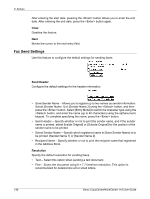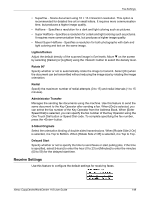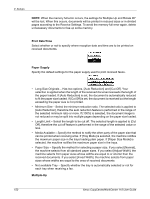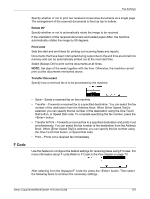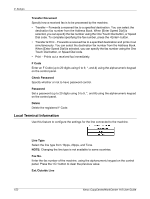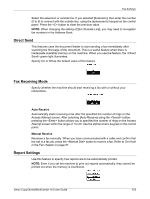Xerox M118i User Guide - Page 152
Local Terminal Information, Transfer Document, F Code, Check Password, Password, Delete, Line Type
 |
UPC - 095205219265
View all Xerox M118i manuals
Add to My Manuals
Save this manual to your list of manuals |
Page 152 highlights
9 Setups Transfer Document Specify how a received fax is to be processed by the machine. • Transfer - Forwards a received fax to a specified destination. You can select the destination fax number from the Address Book. When [Enter Speed Dial] is selected, you can specify the fax number using the One Touch Dial button, or Speed Dial code. To complete specifying the fax number, press the button. • Transfer & Print - Forwards a received fax to a specified destination and prints it out simultaneously. You can select the destination fax number from the Address Book. When [Enter Speed Dial] is selected, you can specify the fax number using the One Touch Dial button, or Speed Dial code. • Print - Prints out a received fax immediately. F Code Enter an F Code (up to 20 digits using 0 to 9, *, and #) using the alphanumeric keypad on the control panel. Check Password Specify whether or not to have password control. Password Set a password (up to 20 digits using 0 to 9, *, and #) using the alphanumeric keypad on the control panel. Delete Delete the registered F Code. Local Terminal Information Use this feature to configure the settings for the line connected to the machine. Line Type Select the line type from 10pps, 20pps, and Tone. NOTE: Changing the line type is not available to some countries. Fax No. Enter the fax number of the machine, using the alphanumeric keypad on the control panel. Press the button to clear the previous value. Ext./Outside Line 152 Xerox CopyCentre/WorkCentre 118 User Guide