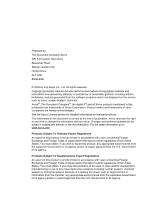Table of Contents
Xerox CopyCentre/WorkCentre 118 User Guide
7
Supported Paper Sizes
....................................................................
121
Supported Paper Types
...................................................................
123
9
Setups
.................................................................................................
125
Setups Procedure
.................................................................................
125
System Settings
...................................................................................
126
Change Password
................................................................................
126
Common Settings
.................................................................................
127
Screen Default
.................................................................................
127
Timer Settings
..................................................................................
127
Audio Tones
.....................................................................................
128
Notification Tone
..............................................................................
129
Auto Repeat
.....................................................................................
129
Offset Stacking
................................................................................
130
Country Code (ISO)
.........................................................................
130
Millimeters/Inches
............................................................................
131
AB Series/Inches
.............................................................................
131
Auditron Administration
........................................................................
131
Copy Settings
.......................................................................................
133
Original Type
...................................................................................
133
Lighten/Darken
................................................................................
134
Paper Supply
...................................................................................
134
Reduce/Enlarge
...............................................................................
134
2 Sided
............................................................................................
135
Output
..............................................................................................
135
Paper Type
......................................................................................
136
Auto Tray Switch
..............................................................................
136
Image Rotation
................................................................................
136
Tray Priority
.....................................................................................
136
Customize Screens
..........................................................................
136
Print Settings
........................................................................................
137
Network/Port
....................................................................................
137
System Settings
...............................................................................
142
Printer Settings
................................................................................
143
Allocate Memory
..............................................................................
145
Initialize/Delete Data
........................................................................
145
Software Option
...............................................................................
146
Fax Settings
.........................................................................................
146
Date/Time
........................................................................................
147