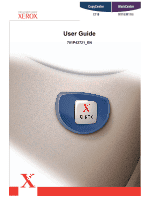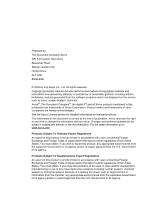4
Xerox CopyCentre/WorkCentre 118 User Guide
Ground Fault Interrupter (GFI)
...............................................................
35
Power Saver Modes
...............................................................................
36
Changing the Default Time Settings
......................................................
37
Modes
....................................................................................................
38
Copy
..................................................................................................
38
Fax
.....................................................................................................
39
E-mail
................................................................................................
39
Log In/Out
..........................................................................................
39
Job Status
..........................................................................................
40
Machine Status
..................................................................................
41
Auditron Access Screen
.........................................................................
47
Recycled Paper
......................................................................................
48
3
Copy
......................................................................................................
49
Copying Procedure
................................................................................
49
1. Load the Documents
.....................................................................
49
2. Select the Features
.......................................................................
51
3. Enter the Quantity
..........................................................................
52
4. Start the Copy Job
.........................................................................
52
5. Confirm the Copy Job in the Job Status
........................................
53
Stop the Copy Job
.............................................................................
53
Copying Features
...................................................................................
54
Paper Supply
.....................................................................................
54
Reduce/Enlarge
.................................................................................
56
Lighten/Darken
..................................................................................
57
Original Type
.....................................................................................
57
Multiple-Up
........................................................................................
58
2 Sided
..............................................................................................
58
Output
................................................................................................
59
Mixed Size Originals
..........................................................................
60
4
Fax
.........................................................................................................
61
Fax Procedure
........................................................................................
61
1. Load the Documents
.....................................................................
61
2. Select the Features
.......................................................................
62
3. Specify the Destination
..................................................................
63
4. Start the Fax Job
...........................................................................
64
5. Confirm the Fax Job in the Job Status
..........................................
64
Stop the Fax Job
...............................................................................
64