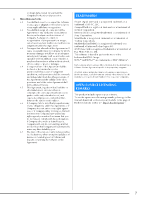Brother International Innov-is XJ1 Operation Manual - Page 11
Advanced Embroidery, My Design Center, Appendix
 |
View all Brother International Innov-is XJ1 manuals
Add to My Manuals
Save this manual to your list of manuals |
Page 11 highlights
If the Thread Breaks or the Bobbin Runs out of Thread During Embroidering 138 Resuming Embroidery after Turning off the Power 138 Chapter 5 Advanced Embroidery 139 VARIOUS EMBROIDERING FUNCTIONS ....... 140 Basting Embroidery 140 Creating an Appliqué Piece 140 MAKING EMBROIDERY ADJUSTMENTS ......... 143 Adjusting Thread Tension 143 Adjusting the Alternate Bobbin Case (with No Color on the Screw 145 Using the Automatic Thread Cutting Function (End Color Trim 146 Using the Thread Trimming Function (Jump Stitch Trim) .... 146 Adjusting the Embroidery Speed 147 Changing the Thread Color Display 147 Aligning the Pattern and the Needle 147 Embroidering Linked Characters 148 USING THE MEMORY FUNCTION 150 Saving Embroidery Patterns 150 Retrieving Embroidery Patterns 150 EMBROIDERY APPLICATIONS 151 Using a Frame Pattern To Make an Appliqu 151 Embroidering Split Embroidery Patterns 152 Chapter 6 My Design Center 155 ABOUT MY DESIGN CENTER 156 PATTERN DRAWING SCREEN 156 Before Creating Designs 158 Drawing Lines 158 Drawing Regions 159 Using the Stamp Key 160 Using the Erase Key 161 Using the Select Key 161 STITCH SETTINGS SCREEN 162 Specifying Individual Stitch Settings 162 Specifying Global Stitch Settings 163 Loading the Background Image 164 LINE CONVERSION 165 Create a Pattern with Line Conversion 165 ILLUSTRATION CONVERSION 167 Create a Pattern with Illustration Conversion 167 STIPPLING 169 Basic Stippling with My Design Center 169 Decorative Stitching around a Pattern in Embroidery (a Quilting Function 171 Chapter 7 Appendix 175 CARE AND MAINTENANCE 176 Restrictions on Oiling 176 Precautions on Storing the Machine 176 Cleaning the Race 176 Cleaning the Cutter in the Bobbin Case Area 177 ADJUSTING THE SCREEN 177 Touch Panel is Malfunctioning 177 TROUBLESHOOTING 178 Frequent Troubleshooting Topics 178 Upper Thread is Too Tight 178 Tangled Thread on Wrong Side of Fabric 179 Incorrect Thread Tension 179 Fabric is Caught in the Machine and Cannot Be Removed 180 Untangling Thread from beneath the Bobbin Winder Seat 182 List of Symptoms 182 ERROR MESSAGES 187 SPECIFICATIONS 192 UPGRADING YOUR MACHINE'S SOFTWARE 194 CONTENTS STITCH SETTING CHART 194 INDEX 200 1 2 3 4 5 6 7 9