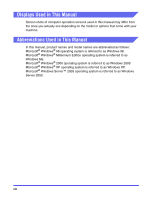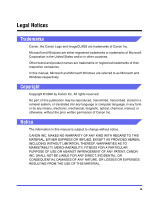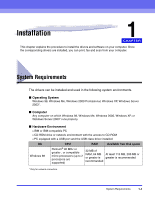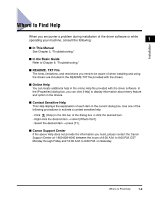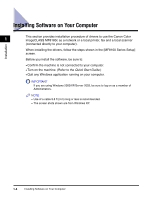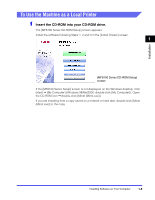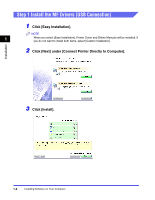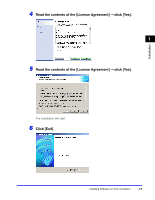Canon Color imageCLASS 8180c imageCLASS MF8180c Software Guide - Page 14
Available free disk space, At least 115 MB, 200 MB or
 |
View all Canon Color imageCLASS 8180c manuals
Add to My Manuals
Save this manual to your list of manuals |
Page 14 highlights
OS CPU RAM Available free disk space Windows Me Pentium® 150 MHz or greater, or compatible micro processors (up to 2 processors are supported) 32 MB of RAM, 64 MB or greater is recommended At least 115 MB, 200 MB or greater is recommended Installation 1 Windows 2000* Professional Pentium® 133 MHz or greater, or compatible micro processors (up to 2 processors are supported) 64 MB of RAM, 128 MB or greater is recommended At least 115 MB, 200 MB or greater is recommended Windows XP* Pentium®/Celeron® 300 MHz or greater, or compatible micro processors (up to 2 processors are supported) 64 MB of RAM, 128 MB or greater is recommended At least 115 MB, 200 MB or greater is recommended Windows Server 2003** Pentium®/Celeron® 300 MHz or greater, or compatible micro processors (up to 2 processors are supported) 64 MB of RAM, 128 MB or greater is recommended At least 115 MB, 200 MB or greater is recommended * Log on as a user account with administrator privileges is recommended. ** Only for network connection and log on as a user account with administrator privileges is recommended. NOTE The USB 2.0 Hi Speed connection requires a PC equipped with a CPU faster than 300 MHz and more than 64 MB of RAM and with Windows XP SP1 installed, or with a CPU faster than 133 MHz and more than 64 MB of RAM and with Windows 2000 SP4 installed. If your PC meets all of these requirements and is preinstalled with USB 2.0 Host Controller, the USB 2.0 connection will be guaranteed. 1-2 System Requirements