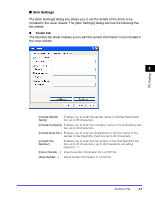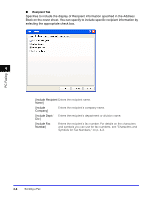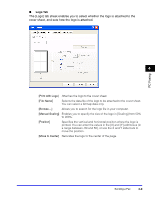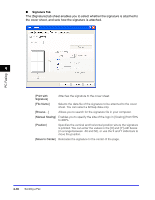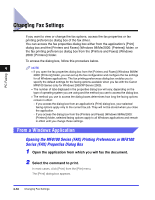Canon Color imageCLASS 8180c imageCLASS MF8180c Software Guide - Page 166
Recipient Tab, Book on the cover sheet. You can specify to include specific recipient information
 |
View all Canon Color imageCLASS 8180c manuals
Add to My Manuals
Save this manual to your list of manuals |
Page 166 highlights
● Recipient Tab Specifies to include the display of Recipient information specified in the Address Book on the cover sheet. You can specify to include specific recipient information by selecting the appropriate check box. 4 PC Faxing [Include Recipient Enters the recipient name. Name] [Include Company] Enters the recipient's company name. [Include Dept./ Enters the recipient's department or division name. Div.] [Include Fax Number] Enters the recipient's fax number. For details on the characters and symbols you can use for fax numbers, see "Characters and Symbols for Fax Numbers," on p. 4-3. 4-8 Sending a Fax

Sending a Fax
4-8
PC Faxing
4
●
Recipient Tab
Specifies to include the display of Recipient information specified in the Address
Book on the cover sheet. You can specify to include specific recipient information by
selecting the appropriate check box.
[Include Recipient
Name]
Enters the recipient name.
[Include
Company]
Enters the recipient’s company name.
[Include Dept./
Div.]
Enters the recipient’s department or division name.
[Include Fax
Number]
Enters the recipient’s fax number. For details on the characters
and symbols you can use for fax numbers, see "Characters and
Symbols for Fax Numbers," on p. 4-3.