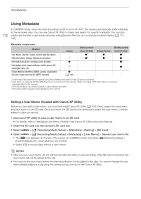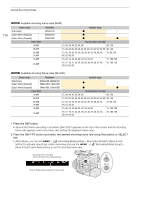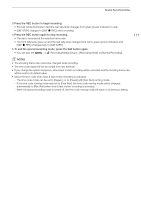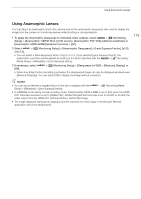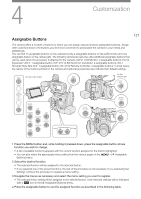Canon EOS C300 Mark III EOS C300 Mark III EOS C500 Mark II Instruction Manual - Page 116
Recording/Media Setup] > [Recording Mode] to [Slow & Fast, Press the S&F button.
 |
View all Canon EOS C300 Mark III manuals
Add to My Manuals
Save this manual to your list of manuals |
Page 116 highlights
Special Recording Modes 116 Available shooting frame rates (RAW) Sensor mode [Full Frame] [Super 35mm (Cropped)] [Super 16mm (Cropped)] Frame Rate 59.94P 29.97P 23.98P, 24.00P 50.00P 25.00P Resolution 5952x3140 4096x2160 2048x1080 Available range Ü - Ü - Ü Ü Shooting frame rate (fps) 15, 30, 44, 48, 52, 56, 60 90, 120 15, 22, 24, 26, 28, 30, 32, 36, 40, 44, 48, 52, 56, 60 90, 120 12, 16, 18, 20, 22, 24, 26, 28, 30, 32, 36, 40, 44, 72, 96, 120 48, 52, 56, 60 15, 25, 34, 38, 42, 46, 50, 54, 58, 60 75, 100, 120 15, 17, 19, 21, 23, 25, 26, 28, 30, 34, 38, 42, 46, 75, 100, 120 50, 54, 58, 60 Available shooting frame rates (XF-AVC) Sensor mode Resolution [Full Frame], [Super 35mm (Cropped)] 4096x2160, 3840x2160, 2048x1080, 1920x1080 [Super 16mm (Cropped)] 2048x1080, 1920x1080 Frame Rate 59.94P 29.97P 23.98P, 24.00P 50.00P 25.00P Available range Ü - Ü Ü Shooting frame rate (fps) 15, 30, 44, 48, 52, 56, 60 90, 120 15, 22, 24, 26, 28, 30, 32, 36, 40, 44, 48, 52, 56, 60 90, 120 12, 16, 18, 20, 22, 24, 26, 28, 30, 32, 36, 40, 44, 72, 96, 120 48, 52, 56, 60 15, 25, 34, 38, 42, 46, 50, 54, 58, 60 75, 100, 120 15, 17, 19, 21, 23, 25, 26, 28, 30, 34, 38, 42, 46, 75, 100, 120 50, 54, 58, 60 1 Press the S&F button. • Slow & fast motion recording is activated. [S&F STBY] appears at the top of the screen and the shooting frame rate appears next to the frame rate setting (the playback frame rate). 2 Press the S&F FPS button and select the desired shooting frame rate using the joystick or SELECT dial. • Alternatively, you can set > [Æ Recording/Media Setup] > [Recording Mode] to [Slow & Fast Motion] to activate slow & fast motion recording and use the > [Æ Recording/Media Setup] > [Slow & Fast Frame Rate] setting to set the shooting frame rate. Shooting frame rate (fps) ([Slow & Fast Frame Rate] setting) [Frame Rate] setting (playback frame rate)