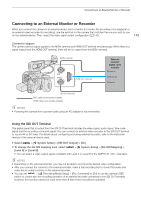Canon EOS C300 Mark III EOS C300 Mark III EOS C500 Mark II Instruction Manual - Page 149
Applying a LUT to Video Outputs, Monitoring Setup] > [LUT Selection: VIDEO Term.] > Desired LUT.
 |
View all Canon EOS C300 Mark III manuals
Add to My Manuals
Save this manual to your list of manuals |
Page 149 highlights
Applying a LUT to Video Outputs Applying a LUT to Video Outputs While recording using special gamma curves, you can apply a LUT to the image displayed on external monitors (SDI OUT terminal, MON. terminal, HDMI OUT terminal), the supplied LCD screen (VIDEO terminal) or an optional viewfinder. When a LUT is applied, the displayed image will look as if a standard gamma curve were used, making it easier to check the image on the display device used. To check the image on an external monitor, you will need a monitor that is compatible with the video's color space. You can also load and apply LUT files (.cube format) created with Blackmagic Design's DaVinci Resolve (A 151). 149 Available preset LUT options Available LUTs depend on the [Gamma/Color Space] setting in the custom picture file (A 128). [Gamma/Color Space] [Canon Log 2 / C.Gamut], [Canon Log 3 / C.Gamut] [Canon Log 3 / BT.2020] [Canon Log 3 / BT.709] [PQ / BT.2020], [HLG / BT.2020] [BT.709 Wide DR / BT.2020] [BT.709 Wide DR / BT.709], [BT.709 Normal / BT.2020], [BT.709 Normal / BT.709] [BT.709] - [BT.2020]1 Ü Ü - - - - Available LUTs [DCI]1 [PQ]1 / [HLG]1 Ü Ü - Ü - - - - - - - - [ACESproxy]1 Ü - - - - [HDR Assist.]2 (1600%/400%) Ü Ü - Ü3 - - - 1 Not available for the VIDEO terminal (supplied LCD monitor/optional LV-M1 LCD Monitor/optional EVF-V70 OLED Electronic Viewfinder). 2 Available only for the VIDEO terminal (supplied LCD monitor/optional LV-M1 LCD Monitor/optional EVF-V70 OLED Electronic Viewfinder). 3 When [Gamma/Color Space] is [HLG / BT.2020], only the [HDR Assist. (400%)] LUT is available. 1 To apply the LUT to the supplied LCD screen, select Term.] > [On]. > [¢ Monitoring Setup] > [LUT: VIDEO 2 Select > [¢ Monitoring Setup] > [LUT Selection: VIDEO Term.] > Desired LUT. • The gamma curve and color space of the video output will change. • Repeat steps 1 and 2 as necessary to apply LUTs to other video outputs with the following settings: [LUT: SDI OUT] and [LUT Selection: SDI OUT]: video output from the SDI OUT terminal, [LUT: MON.] and [LUT Selection: MON.]: external monitor connected to the MON. terminal, [LUT: HDMI] and [LUT Selection: HDMI]: external monitor connected to the HDMI OUT terminal, [LUT: EVF-V50] and [LUT Selection: EVF-V50]: optional viewfinder.