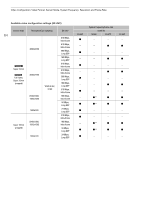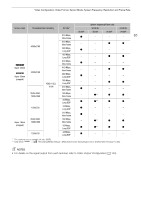Canon EOS C300 Mark III EOS C300 Mark III EOS C500 Mark II Instruction Manual - Page 66
Proxy Clips (Simultaneous Recording)
 |
View all Canon EOS C300 Mark III manuals
Add to My Manuals
Save this manual to your list of manuals |
Page 66 highlights
Proxy Clips (Simultaneous Recording) Proxy Clips (Simultaneous Recording) In CAMERA mode, while recording a primary clip on a CFexpress card, you can simultaneously record the same scene as a proxy clip (XF-AVC format) on the SD card. Because proxy clips have smaller files, they are suitable 66 for offline editing. Video configuration of proxy clips Main recording format RAW XF-AVC Format XF-AVC Resolution 2048x1080 2048x1080, 1920x10802, 1280x7203 Proxy clips Color sampling YCbCr 4:2:0, 8 bit Frame rate Same as the primary clip Bit rate1 24 Mbps, 35 Mbps 17 Mbps3, 24 Mbps, 35 Mbps 1 Variable bit rate (VBR) set automatically depending on the video configuration of the primary clip. 2 Only when > [Æ Recording/Media Setup] > [Resolution/Color Sampling] is set to [3840x2160 YCC422 10 bit] or [1920x1080 YCC422 10 bit]. 3 Only when > [Æ Recording/Media Setup] > [Resolution/Color Sampling] is set to [1280x720 YCC422 10 bit]. 1 Select > [Æ Recording/Media Setup] > [Sub Rec Format] > [XF-AVC (SD Card)]. • The 8 icon will appear in green at the top left of the screen. 2 Select > [Æ Recording/Media Setup] > [Sub Rec Color Conversion] > [Comform to Custom Picture] or [BT.709]. • When you select [BT.709], proxy clips are recorded after converting the gamma curve and color space. The value set for > [¢ Monitoring Setup] > [Gain for HDR SDR Conv.] (A 150) is applied to the proxy clips as well. 3 Press the REC button to start and stop recording. • Proxy clips will be recorded on the SD card simultaneously with the primary clips recorded on the CFexpress card. NOTES • If the recording of the primary clip stops during simultaneous recording, recording of the proxy clip will stop as well. • Simultaneous recording of proxy clips is not available when the main recording format is set to XF-AVC and slow & fast motion recording is activated. • If there is no CFexpress card inserted in the camera, only the proxy clip will be recorded. • SDHC cards are formatted using the FAT32 file system so, when recording proxy clips, the video (stream) file in the clip will be split approximately every 4 GB. Playback with the camera will be seamless. SDXC cards use the exFAT file system so the stream file in the clip will not be split.