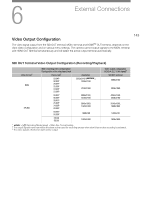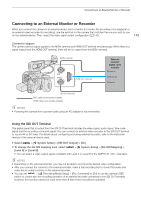Canon EOS C300 Mark III EOS C300 Mark III EOS C500 Mark II Instruction Manual - Page 145
Connecting to an External Monitor or Recorder, Using the SDI OUT Terminal
 |
View all Canon EOS C300 Mark III manuals
Add to My Manuals
Save this manual to your list of manuals |
Page 145 highlights
Connecting to an External Monitor or Recorder Connecting to an External Monitor or Recorder When you connect the camera to an external device, be it a monitor (to monitor the recording or for playback) or an external video recorder (for recording), use the terminal on the camera that matches the one you wish to use on the external device. Then, select the video signal output configuration (A 143). 145 Connection diagram The camera cannot output signals to the MON. terminal and HDMI OUT terminal simultaneously. When there is a signal output from the HDMI OUT terminal, there will be no output from the MON. terminal. MON. terminal HDMI OUT terminal External monitor/ digital video recorder SDI inputs HDMI inputs SDI inputs SDI OUT terminal BNC cable (commercially available) HDMI cable (commercially available) NOTES • Powering the camera from a power outlet using an AC adapter is recommended. Using the SDI OUT Terminal The digital signal that is output from the SDI OUT terminal includes the video signal, audio signal, time code signal and the recording command signal. You can connect an external video recorder to the SDI OUT terminal to record 4K or 2K video. For details about configuring and using external recorders, refer to the instruction manual of the external device used. 1 Select > [B System Setup] > [SDI OUT Output] > [On]. 2 To change the 3G-SDI mapping level, select [Level A] or [Level B]. > [B System Setup] > [3G-SDI Mapping] > • You can select a video output signal compliant with Level A or Level B of the SMPTE ST 425-1 standard. NOTES • Depending on the external recorder, you may not be able to record at the desired video configuration. • After you connect the camera to the external recorder, make a test recording first to check that audio and video are recorded correctly on the external recorder. • You can set > [Æ Recording/Media Setup] > [Rec Command] to [On] to use the camera's REC button to control also the recording operation of an external recorder connected to the SDI OUT terminal. However, this function cannot be used when slow & fast motion recording is activated.