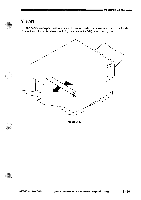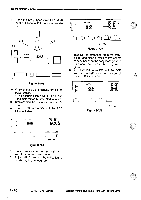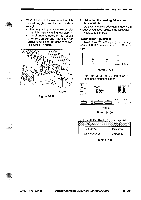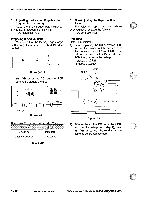Canon PC720 Service Manual - Page 104
Standards, Adjustments
 |
View all Canon PC720 manuals
Add to My Manuals
Save this manual to your list of manuals |
Page 104 highlights
INNOPERATIONS AND TIMING VII. STANDARDS AND ADJUSTMENTS 1. Actions to Take After Replacement Part Work Scanning lamp 1. adjust the intensity of the scanning lamp 2. execute AE adjustment Intensity/AE sensor PCB 1. adjust the intensity of the scanning lamp 2. execute AE adjustment Composite power supply PCB 1. adjust the intensity of the scanning lamp 2. execute AE adjustment DC controller PCB 1. adjust the intensity of the scanning lamp 2. execute AE adjustment 3. adjust the leading edge non-image width 4. image leading edge margin 5. fine-adjust reproduction ratio Table 3-701 3 - 64 COPYRIGHT © 1994 CANON INC. CANON PC720/740850/770 REV.O AUG. 1994 PRINTED IN JAPAN (IMPRIME AU JAPAN)
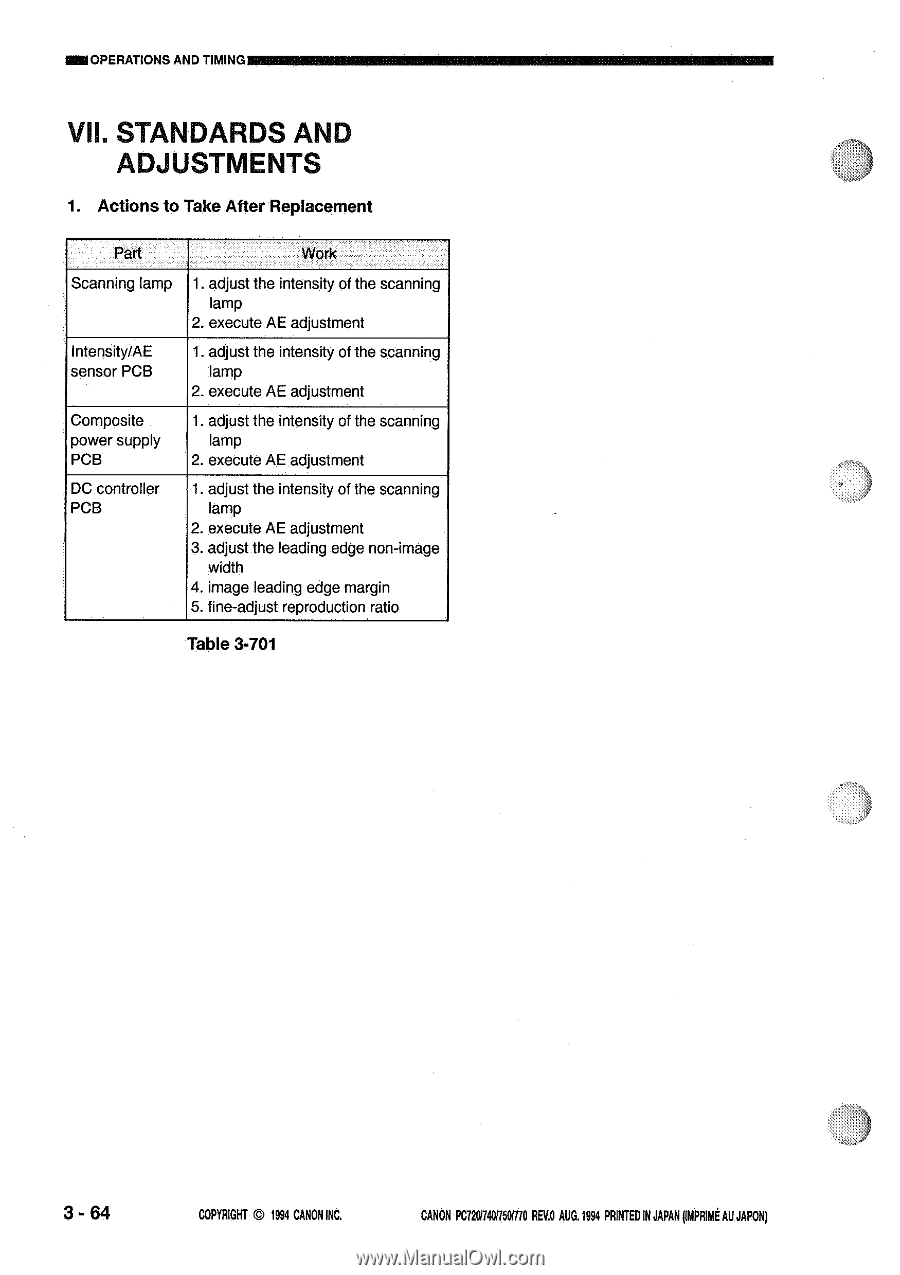
INN
OPERATIONS
AND
TIMING
VII.
STANDARDS
AND
ADJUSTMENTS
1.
Actions
to
Take
After
Replacement
Part
Work
Scanning
lamp
1.
adjust
the
intensity
of
the
scanning
lamp
2.
execute
AE
adjustment
Intensity/AE
sensor
PCB
1.
adjust
the
intensity
of
the
scanning
lamp
2.
execute
AE
adjustment
Composite
power
supply
PCB
1.
adjust
the
intensity
of
the
scanning
lamp
2.
execute
AE
adjustment
DC
controller
PCB
1.
adjust
the
intensity
of
the
scanning
lamp
2.
execute
AE
adjustment
3.
adjust
the
leading
edge
non
-image
width
4.
image
leading
edge
margin
5.
fine
-adjust
reproduction
ratio
Table
3-701
3
-
64
COPYRIGHT
©
1994
CANON
INC.
CANON
PC720/740850/770
REV.O
AUG.
1994
PRINTED
IN
JAPAN
(IMPRIME
AU
JAPAN)