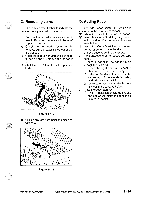Canon PC720 Service Manual - Page 26
Using, Density, Correction, Switch, Cleaning
 |
View all Canon PC720 manuals
Add to My Manuals
Save this manual to your list of manuals |
Page 26 highlights
INNGENERAL DESCRIPTION F. Using the Density Correction Switch If the copy density is too high, i.e., the image is too dark, in density adjustment mode (AE or manual), you may switch among three copy density settings using the Density Correction switch. 1) Shift up the open/close lever to open the body. 2) Change the position of the density cor- rection switch. O G. Cleaning If the images tend to be soiled or copy paper tends to jam frequently, advise the user to clean the following parts: 1. If Images Are Soiled a. Copyboard Glass/Copyboard Cover Wipe it with a moist cloth; then, dry wipe it. If the dirt cannot be removed, wipe it with a cloth moistened with mild detergent solution, and dry wipe it. b. Cassette Pick-Up Roller 1) Remove the cassette. 2) Open the right cover. 3) Keep the separation pad down, wipe the cassette pick-up roller with a cloth moistened with alcohol or water* while rotating the roller in the direction of pick-up. *Be sure to wring it well. Lighte Darker Figure 1-420 Caution: Do not make copies until the cassette pick-up roller has dried completely. Cassette pick-up roller Separation pad Figure 1-421 1 - 18 COPYRIGHT © 1994 CANON INC. CANON PC720/7408EORT0 REVS AUG. 1994 PRINTED IN JAPAN tIMPRIME AU JAPONI