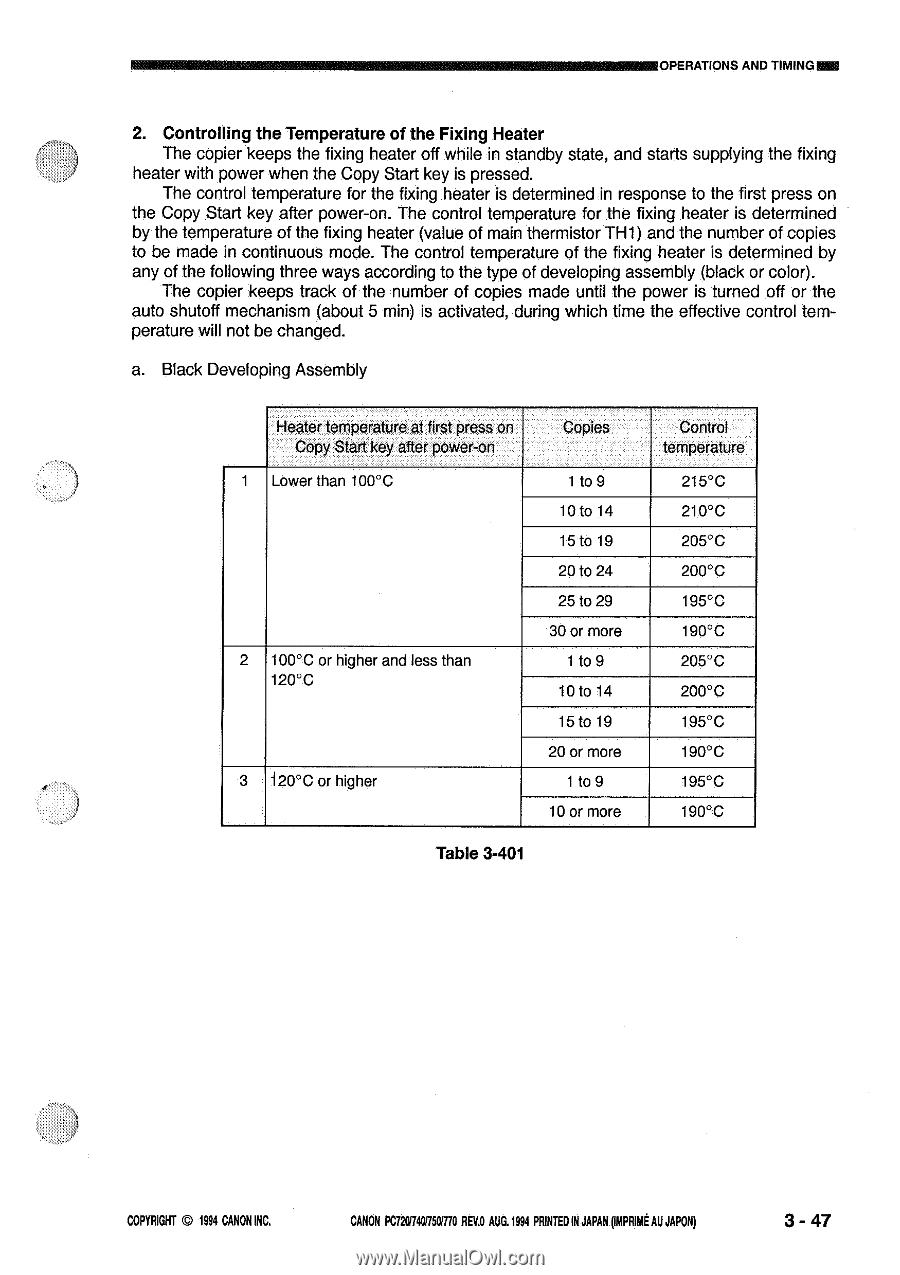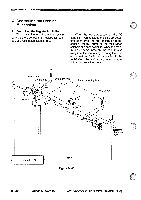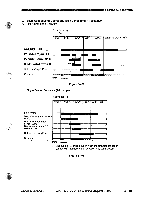Canon PC720 Service Manual - Page 87
Canon PC720 Manual
 |
View all Canon PC720 manuals
Add to My Manuals
Save this manual to your list of manuals |
Page 87 highlights
OPERATIONS AND TIMING= 2. Controlling the Temperature of the Fixing Heater The copier keeps the fixing heater off while in standby state, and starts supplying the fixing heater with power when the Copy Start key is pressed. The control temperature for the fixing heater is determined in response to the first press on the Copy Start key after power-on. The control temperature for the fixing heater is determined by the temperature of the fixing heater (value of main thermistor TH1) and the number of copies to be made in continuous mode. The control temperature of the fixing heater is determined by any of the following three ways according to the type of developing assembly (black or color). The copier keeps track of the number of copies made until the power is turned off or the auto shutoff mechanism (about 5 min) is activated, during which time the effective control temperature will not be changed. a. Black Developing Assembly Heater temperature at first press on Copy Start key after power-on 1 Lower than 100°C 2 100°C or higher and less than 120°C 3 120°C or higher Copies 1 to 9 10 to 14 15 to 19 20 to 24 25 to 29 30 or more 1 to 9 10 to 14 15 to 19 20 or more 1 to 9 10 or more Table 3-401 Control temperature 215°C 210°C 205°C 200°C 195°C 190°C 205°C 200°C 195°C 190°C 195°C 190°C COPYRIGHT O 1994 CANONINC. CANON PC72017401750177R0EY.0 AUG.1994 PRINTEDIN JAPAN(imPRRIEAUJAPON) 3 - 47