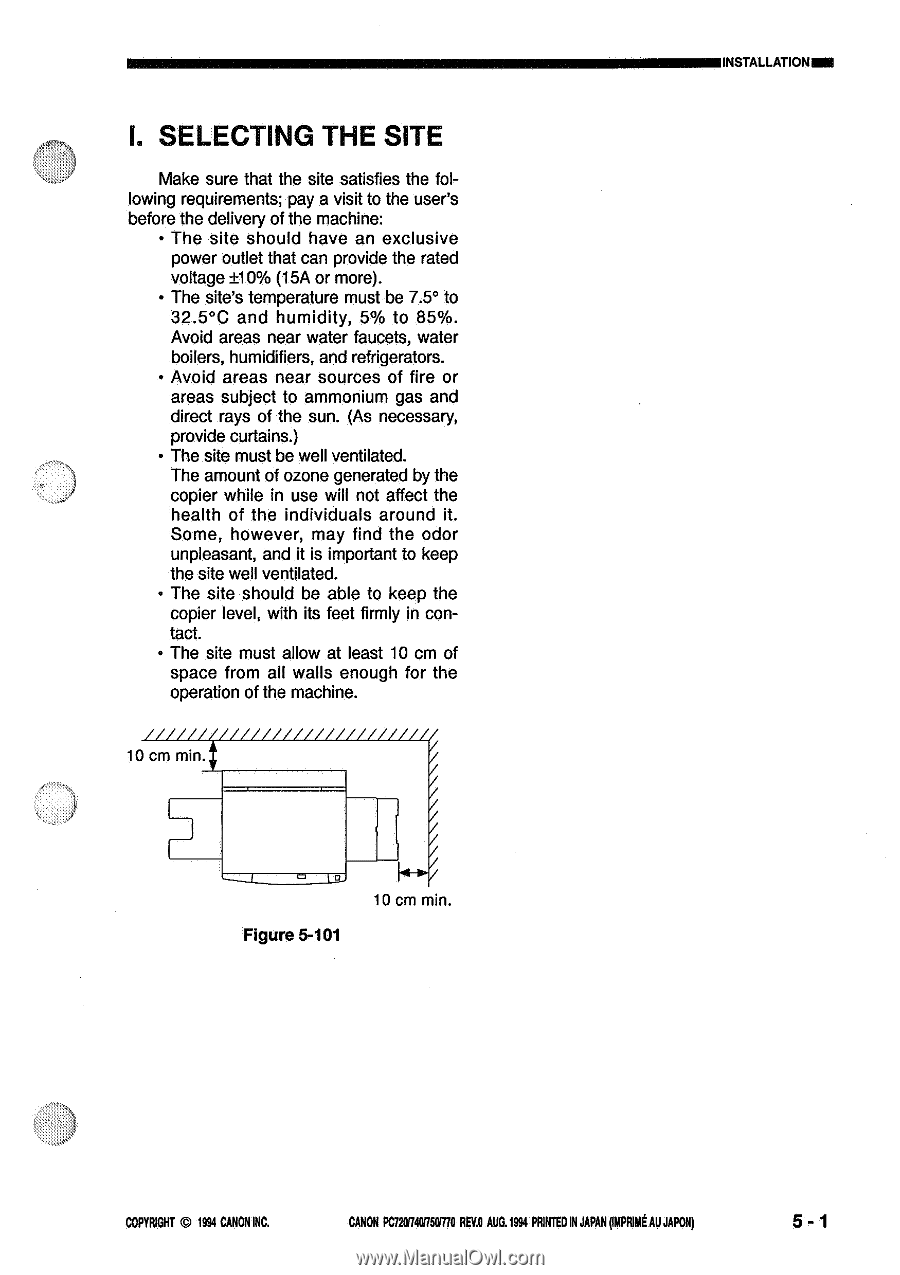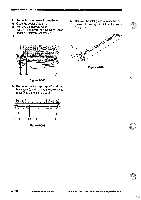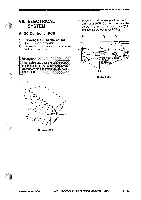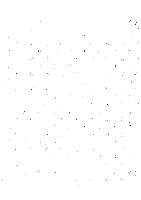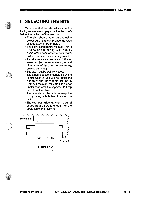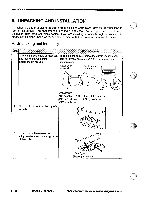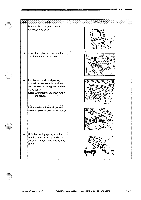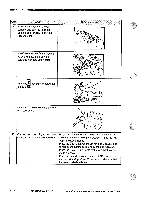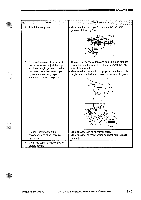Canon PC720 Service Manual - Page 153
Selecting
 |
View all Canon PC720 manuals
Add to My Manuals
Save this manual to your list of manuals |
Page 153 highlights
I. SELECTING THE SITE Make sure that the site satisfies the following requirements; pay a visit to the user's before the delivery of the machine: • The site should have an exclusive power outlet that can provide the rated voltage ±10% (15A or more). • The site's temperature must be 7.5° to 32.5°C and humidity, 5% to 85%. Avoid areas near water faucets, water boilers, humidifiers, and refrigerators. • Avoid areas near sources of fire or areas subject to ammonium gas and direct rays of the sun. (As necessary, provide curtains.) • The site must be well ventilated. The amount of ozone generated by the copier while in use will not affect the health of the individuals around it. Some, however, may find the odor unpleasant, and it is important to keep the site well ventilated. • The site should be able to keep the copier level, with its feet firmly in contact. • The site must allow at least 10 cm of space from all walls enough for the operation of the machine. 10 cm min. . Figure 5-101 10 cm min. INSTALLATIONEN COPYRIGHT © 1994 CANON INC. CANON PC7201T4017501fl0 REIM AUG.1994 PRINTED IN JAPAN fMPRIME AU JAPAN) 5 - 1