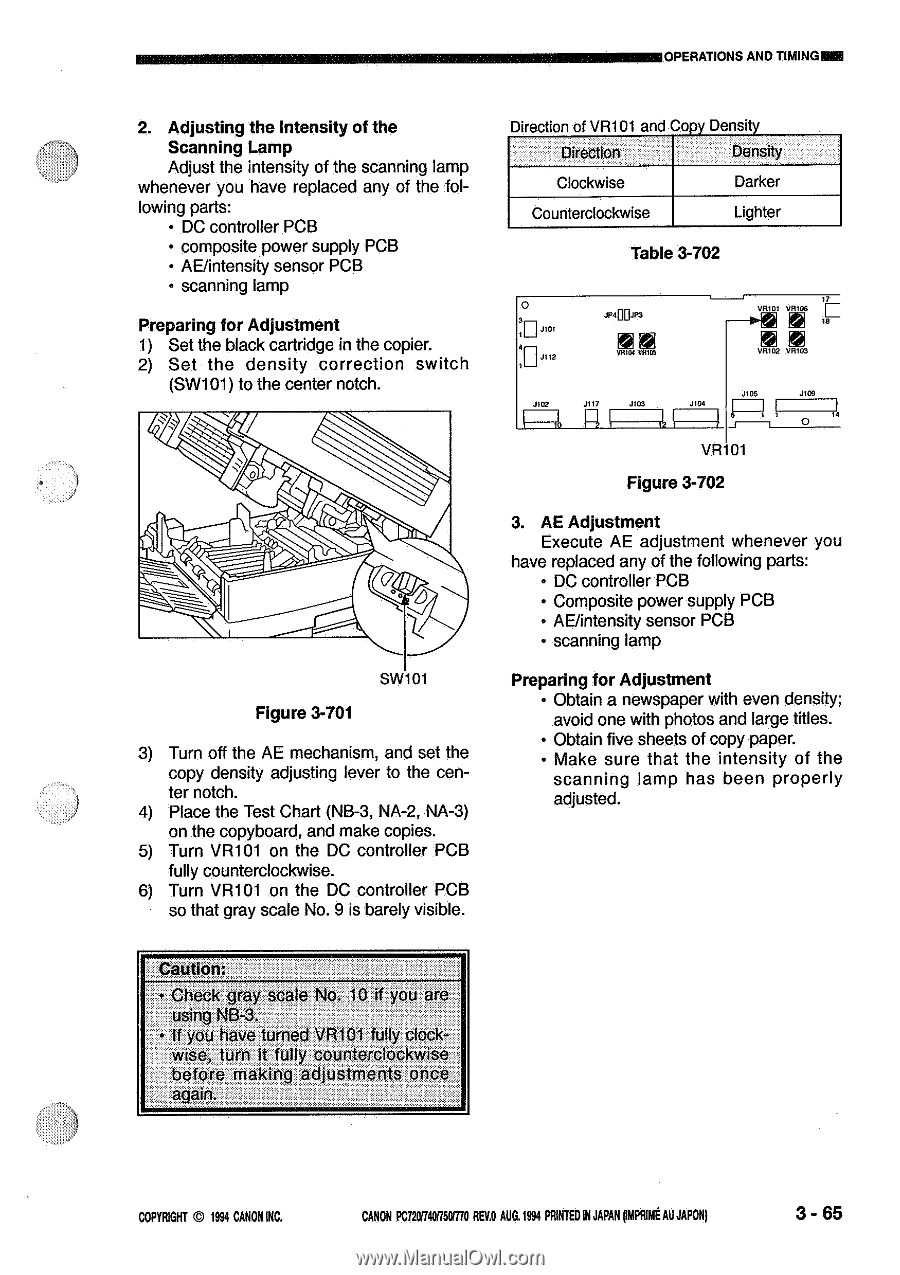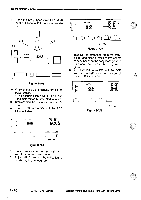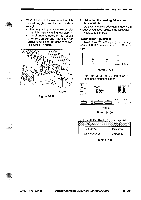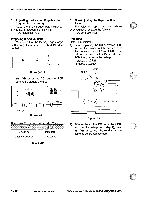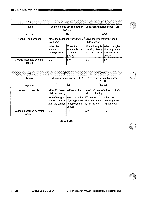Canon PC720 Service Manual - Page 105
AE/intensity
 |
View all Canon PC720 manuals
Add to My Manuals
Save this manual to your list of manuals |
Page 105 highlights
OPERATIONS AND TIMINGINN 2. Adjusting the Intensity of the Scanning Lamp Adjust the intensity of the scanning lamp whenever you have replaced any of the following parts: • DC controller PCB • composite power supply PCB • AE/intensity sensor PCB • scanning lamp Preparing for Adjustment 1) Set the black cartridge in the copier. 2) Set the density correction switch (SW101) to the center notch. 0 SW101 Figure 3-701 3) Turn off the AE mechanism, and set the copy density adjusting lever to the center notch. 4) Place the Test Chart (NB-3, NA-2, NA-3) on the copyboard, and make copies. 5) Turn VR101 on the DC controller PCB fully counterclockwise. 6) Turn VR101 on the DC controller PCB so that gray scale No. 9 is barely visible. Direction of VR1O1 and Copy Density Direction Density Clockwise Darker Counterclockwise Lighter Table 3-702 O Of .11, 100JP3 V8104 VP105 V111101 V1111% 18 V14102 VF110.3 J102 J1 1] u J103 J10C .1109 VR O1 Figure 3-702 3. AE Adjustment Execute AE adjustment whenever you have replaced any of the following parts: • DC controller PCB • Composite power supply PCB • AE/intensity sensor PCB • scanning lamp Preparing for Adjustment • Obtain a newspaper with even density; avoid one with photos and large titles. • Obtain five sheets of copy paper. • Make sure that the intensity of the scanning lamp has been properly adjusted. Caution; • Check gray scale No. 10 if you are using NB-3. • If you have turned VR101 fully clockwise, turn it fully counterclockwise before making adjustments once again. COPYRIGHT © 1994 CANON INC. CANON PC7201740R50M0 REV.O AUG.1994 PRINTED IN JAPAN ompagit AU JAPON) 3 - 65