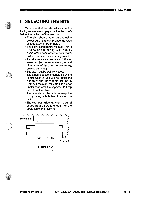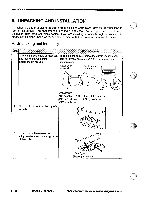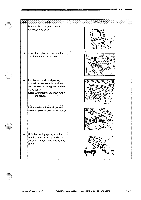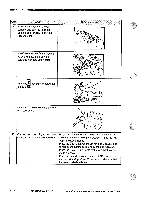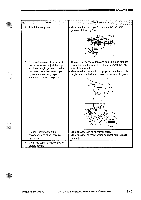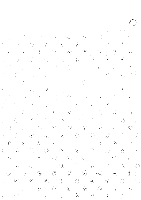Canon PC720 Service Manual - Page 158
Setting, Paper
 |
View all Canon PC720 manuals
Add to My Manuals
Save this manual to your list of manuals |
Page 158 highlights
®INSTALLATION B. Setting Copy Paper Adjust the paper width and length guides inside the cassette to suit the size of copy paper. 1) Slide out the cassette from the copier. 2) Move the paper length guide inside the cassette to suit the length of the copy paper to be used. es Figure 5-201 3) Move the paper width guide inside the cassette to suit the width of the copy paper to be used. "'cis e. Figure 5-202 5 - 6 COPYRIGHT © 1994 CANON INC. CANON PC72084017501770 REVD AUG.1994 PRINTEDIN JAPAN oMPRIMt AU JAPON)
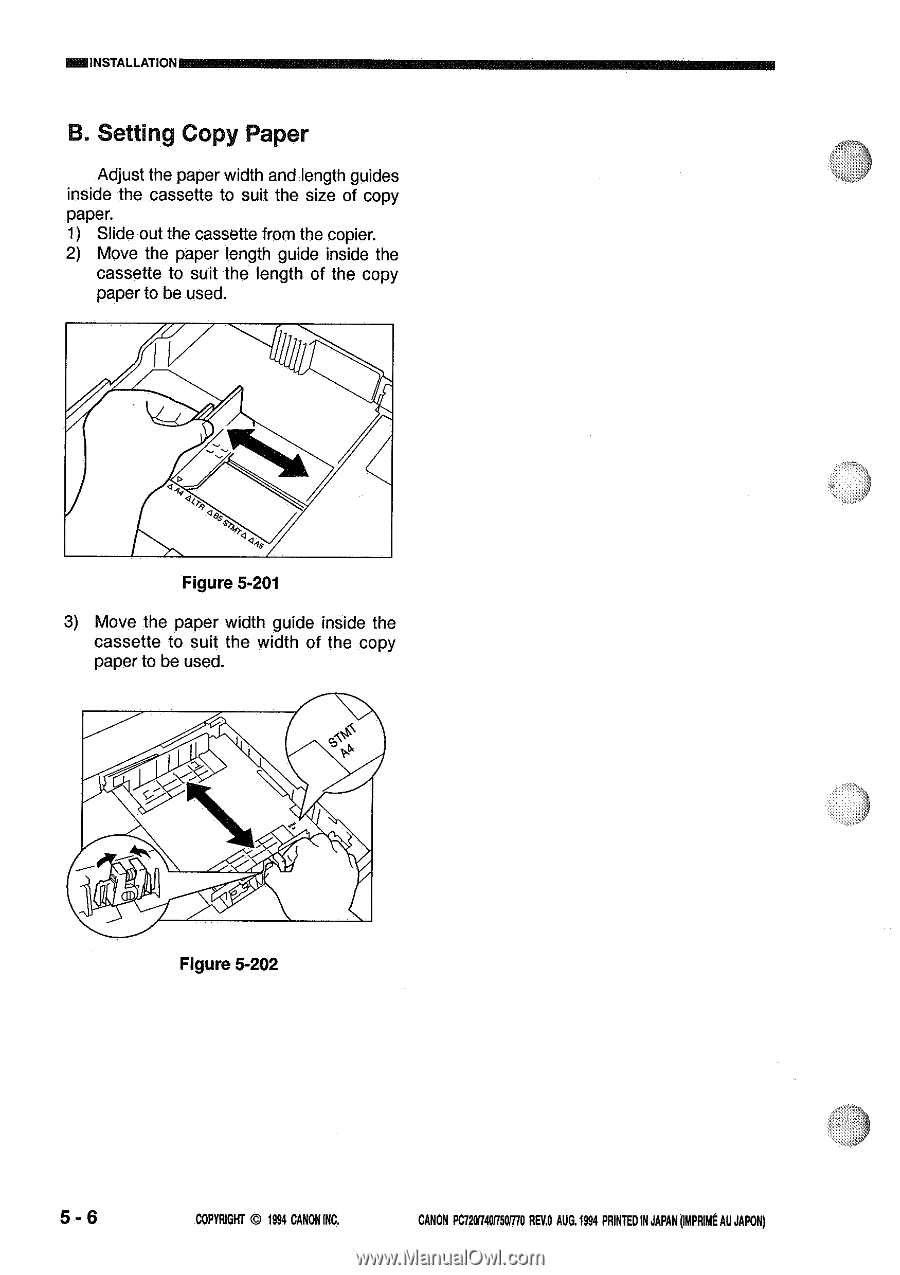
®INSTALLATION
B.
Setting
Copy
Paper
Adjust
the
paper
width
and
length
guides
inside
the
cassette
to
suit
the
size
of
copy
paper.
1)
Slide
out
the
cassette
from
the
copier.
2)
Move
the
paper
length
guide
inside
the
cassette
to
suit
the
length
of
the
copy
paper
to
be
used.
es
Figure
5-201
3)
Move
the
paper
width
guide
inside
the
cassette
to
suit
the
width
of
the
copy
paper
to
be
used.
e.
"'
ci
s
Figure
5-202
5
-
6
COPYRIGHT
©
1994
CANON
INC.
CANON
PC72084017501770
REVD
AUG.1994
PRINTED
IN
JAPAN
oMPRIMt
AU
JAPON)