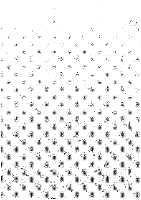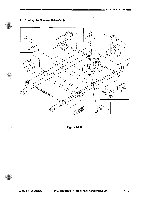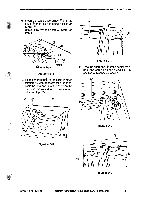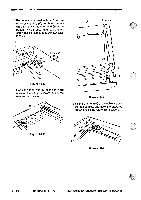Canon PC720 Service Manual - Page 121
Drive, System
 |
View all Canon PC720 manuals
Add to My Manuals
Save this manual to your list of manuals |
Page 121 highlights
MECHANICAL SYSTEMMI II. DRIVE SYSTEM A. Scanner Drive Assembly 1. Removing the Scanner Drive Motor 1) Remove the top cover. 2) Open the right door CD, and remove the two screws 2; then, remove the multi- feeder unit ®. ©, 4) Remove the four screws and remove the lens cover a I 1- 1 ill 0 Figure 4-201 3) Loosen the two screws ®, and remove the copyboard glass S. © 0 Figure 4-203 5) Open the copier's top unit further, and fix it in position using the grip of a screwdriver or the like (30 mm dia.). \\\ \ \ \ GO D Figure 4-202 Figure 4-204 COPYRIGHT © 1994 CANON INC. CANON PC120R40/750770 Rao AUG.1994 PRINTEDIN JAPAN ompRimt AU JAPON) 4 - 5
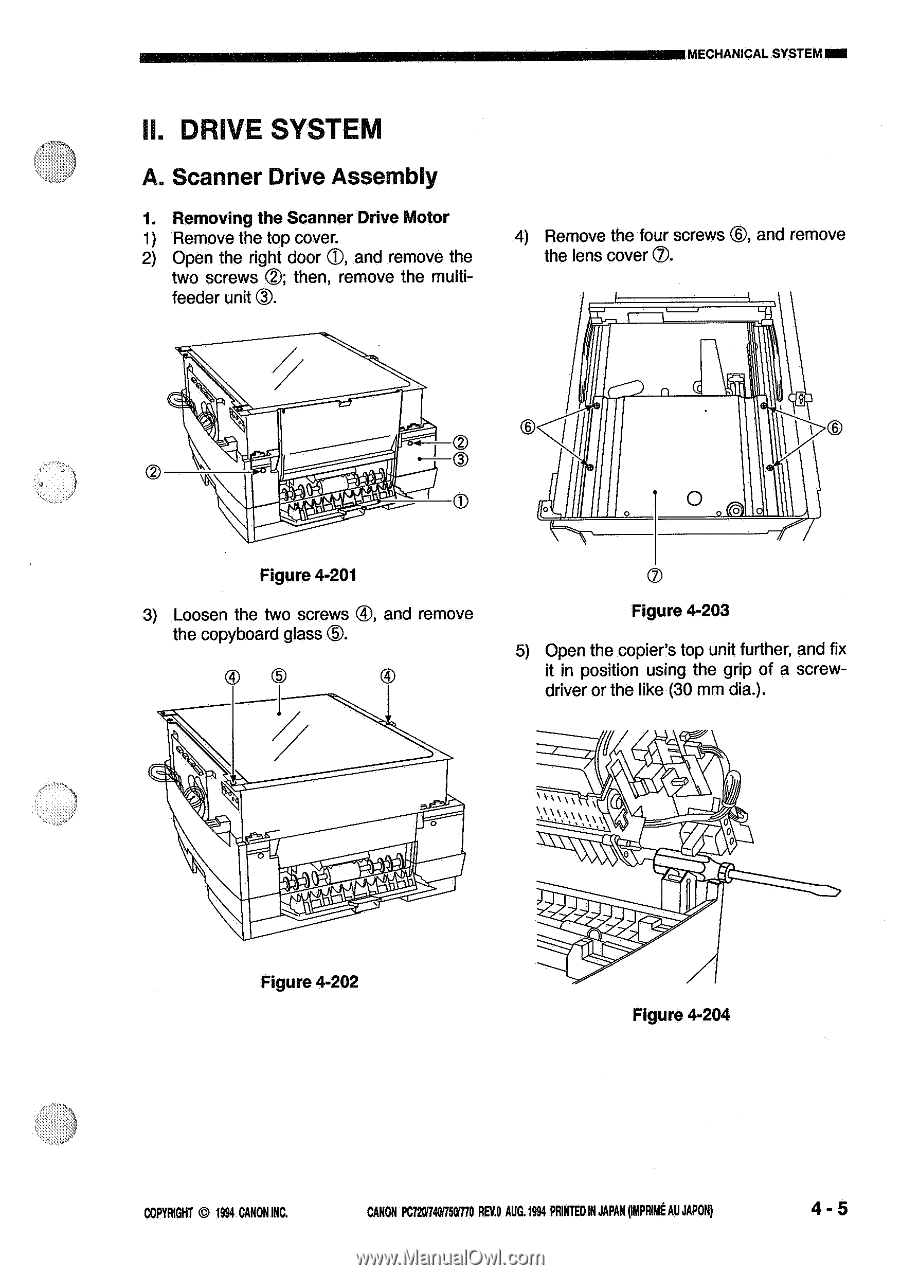
MECHANICAL
SYSTEM
MI
II.
DRIVE
SYSTEM
A.
Scanner
Drive
Assembly
1.
Removing
the
Scanner
Drive
Motor
1)
Remove
the
top
cover.
4)
Remove
the
four
screws
©,
and
remove
2)
Open
the
right
door
CD,
and
remove
the
two
screws
2;
then,
remove
the
multi
-
feeder
unit
®.
the
lens
cover
a
I
1-
1
ill
0
Figure
4-201
3)
Loosen
the
two
screws
®,
and
remove
the
copyboard
glass
S.
©
Figure
4-202
0
Figure
4-203
5)
Open
the
copier's
top
unit
further,
and
fix
it
in
position
using
the
grip
of
a
screw-
driver
or
the
like
(30
mm
dia.).
\\\
\
\
\
D
GO
Figure
4-204
COPYRIGHT
©
1994
CANON
INC.
CANON
PC120R40/750770
Rao
AUG.
1994
PRINTED
IN
JAPAN
ompRimt
AU
JAPON)
4
-
5