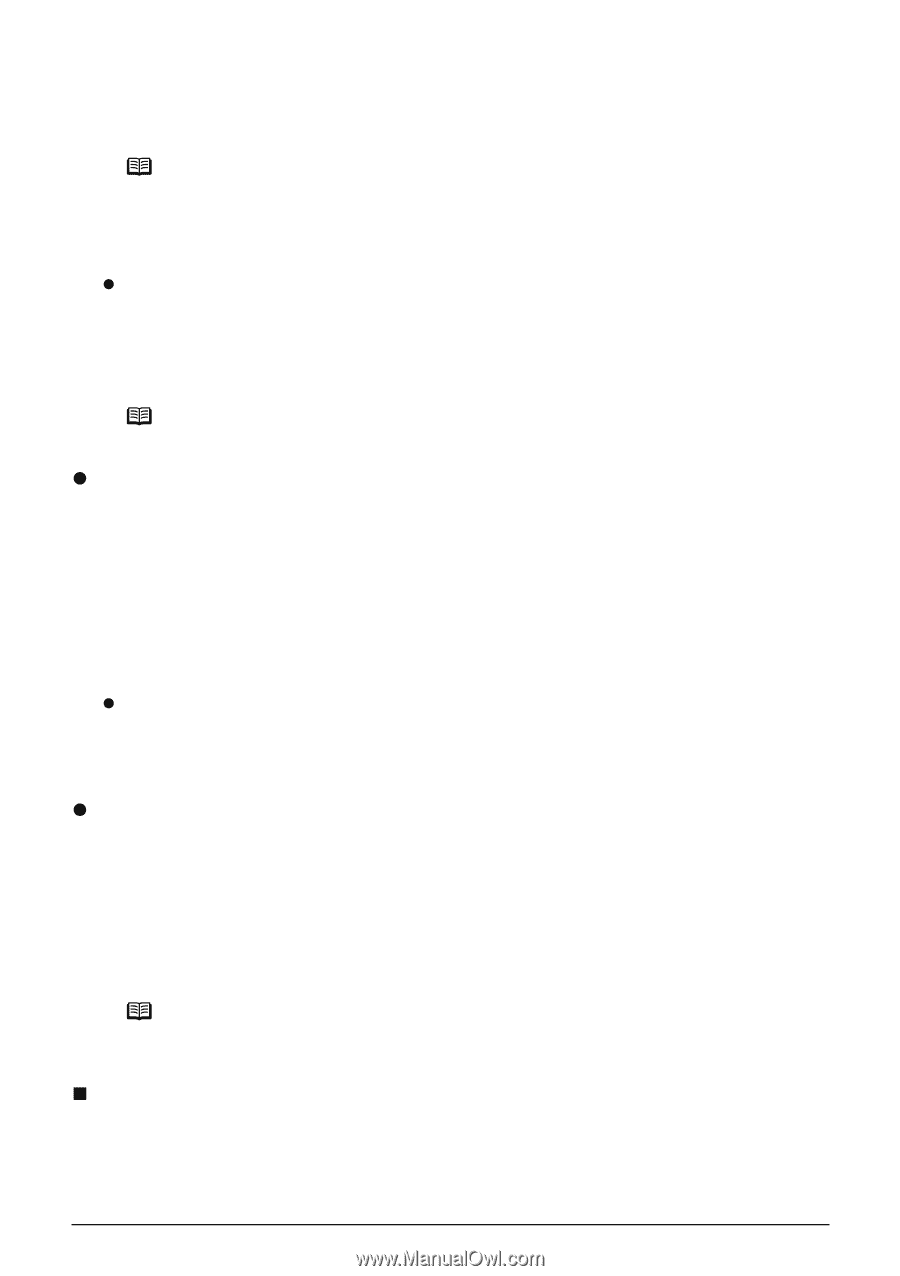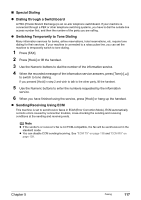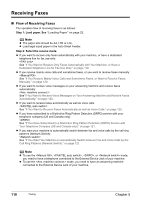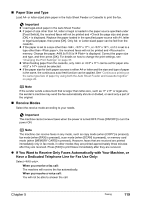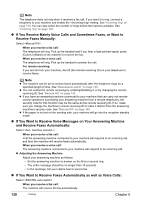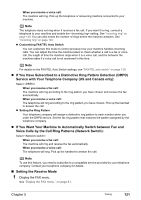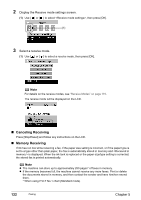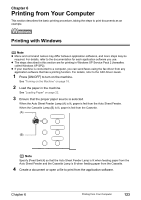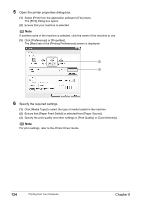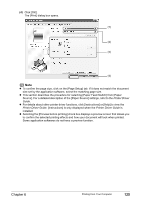Canon PIXMA MP830 User's Guide - Page 123
If You Want Your Machine to Automatically Switch between Fax
 |
View all Canon PIXMA MP830 manuals
Add to My Manuals
Save this manual to your list of manuals |
Page 123 highlights
When you receive a voice call: The machine will ring. Pick up the telephone or answering machine connected to your machine. Note The telephone does not ring when it receives a fax call. If you want it to ring, connect a telephone to your machine and enable the setting. See "Incoming ring" on page 140. You can also select the number of rings before the machine answers. See "Incoming ring" on page 140. z Customizing FAX/TEL Auto Switch You can customize this mode to control precisely how your machine handles incoming calls. You can adjust the time the machine takes to check whether a call is a fax or voice call, the length of time the machine rings when it is a voice call, and the behavior the machine takes if a voice call is not answered in this time. Note For details on the FAX/TEL Auto Switch settings, see "FAX/TEL auto switch" on page 139. z If You Have Subscribed to a Distinctive Ring Pattern Detection (DRPD) Service with Your Telephone Company (US and Canada only): Select . When you receive a fax call: The machine will ring according to the ring pattern you have chosen and receive the fax automatically. When you receive a voice call: The telephone will ring according to the ring pattern you have chosen. Pick up the handset to answer the call. z Setting the Ring Pattern Your telephone company will assign a distinctive ring pattern to each number when you order the DRPD service. Set the fax ring pattern that matches the pattern assigned by the telephone company. z If You Want Your Machine to Automatically Switch between Fax and Voice Calls by the Call Ring Patterns (Network Switch): Select . When you receive a fax call: The machine will ring and receive the fax automatically. When you receive a voice call: The telephone will ring. Pick up the handset to answer the call. Note To use this feature, you need to subscribe to a compatible service provided by your telephone company. Contact your telephone company for details. „ Setting the Receive Mode 1 Display the FAX menu. See "Display the FAX menu." on page 81. Chapter 5 Faxing 121