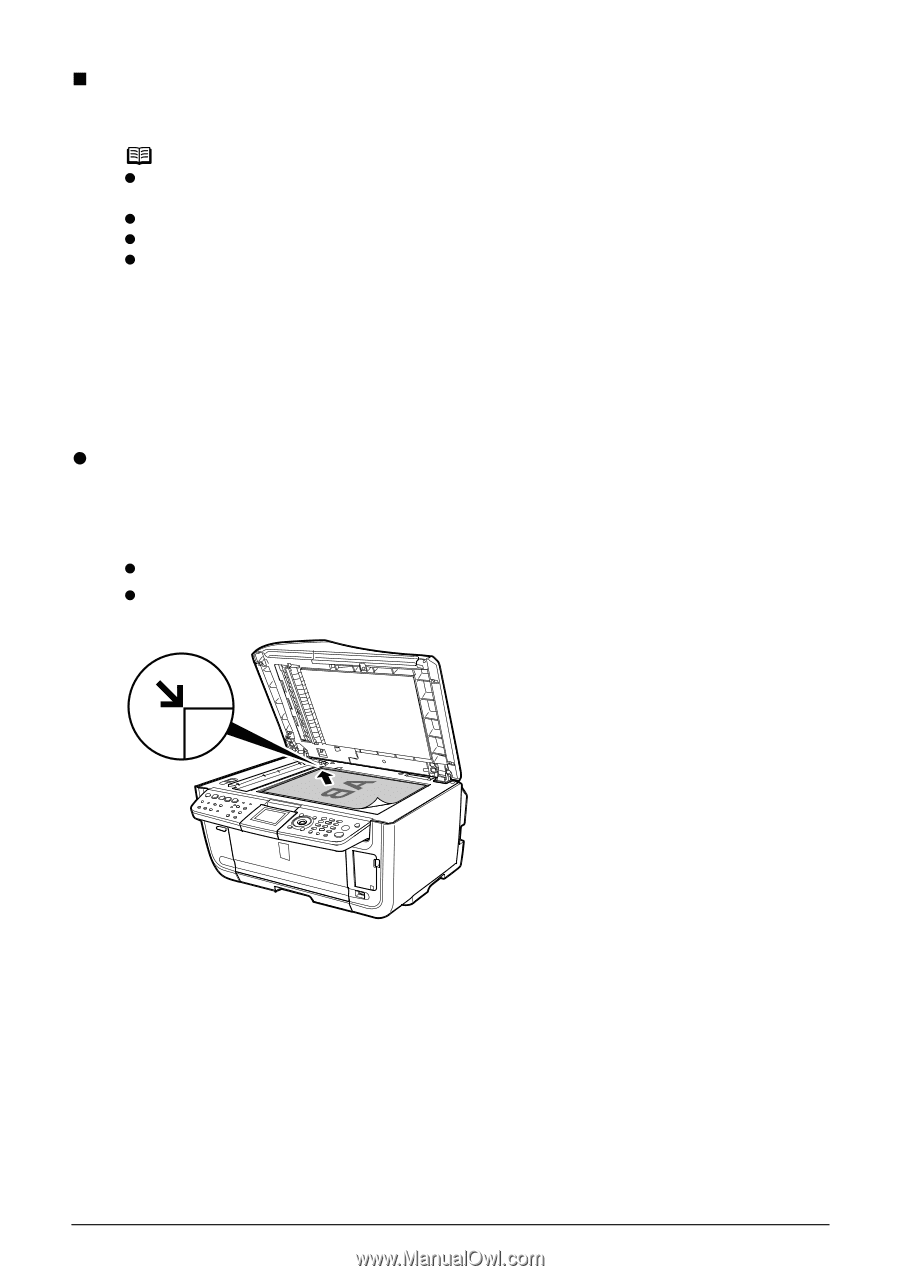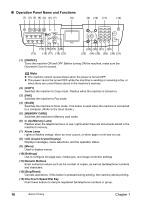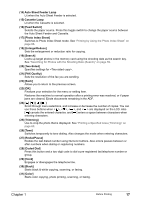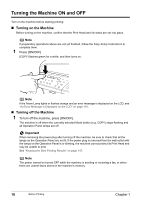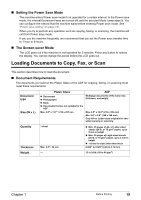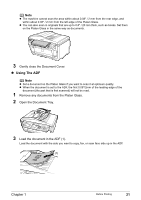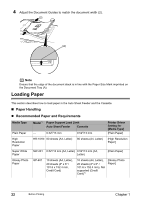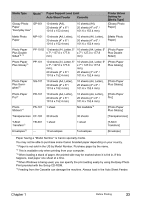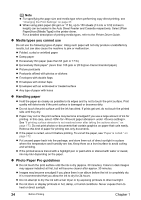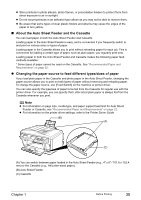Canon PIXMA MP830 User's Guide - Page 22
Loading Documents, Using The Platen Glass
 |
View all Canon PIXMA MP830 manuals
Add to My Manuals
Save this manual to your list of manuals |
Page 22 highlights
„ Loading Documents Load documents that you want to copy or scan on the Platen Glass or the ADF. Note z Make sure any glue, ink, correction fluid, or the like is completely dry before loading the document. z Remove all staples, paper clips, and the like before feeding the document. z Load legal-size documents in the ADF. z Do not load the following types of documents in the ADF. They will jam. - Wrinkled or creased paper - Curled paper - Torn paper - Paper with holes - Carbon paper or carbon-backed paper - Surface treated paper - Onion skin or thin paper - Photograph or thick paper z Using The Platen Glass 1 Lift the Document Cover. 2 Load your document on the Platen Glass. z Place your document face down on the Platen Glass. z Align the upper left corner of your document with the alignment mark on the upper left corner of the Platen Glass. 20 Before Printing Chapter 1