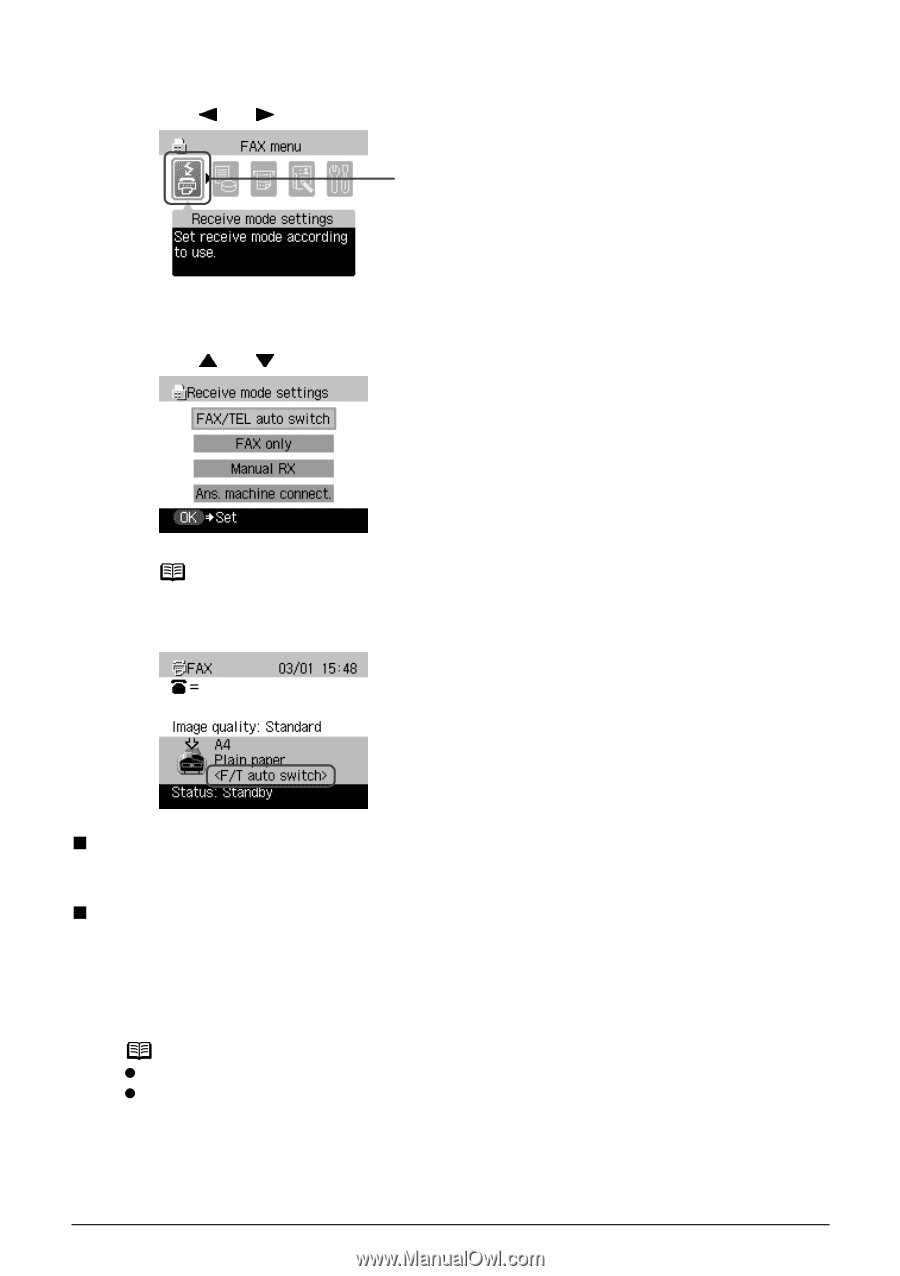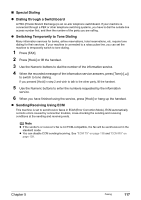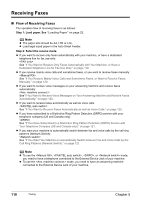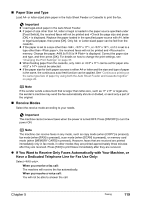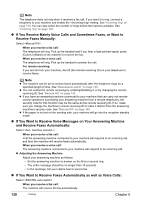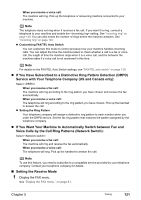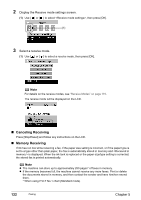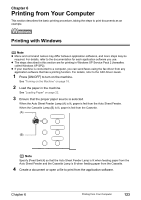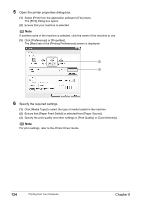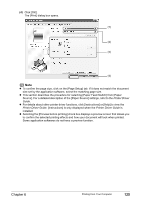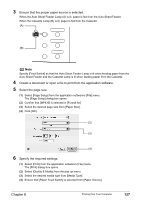Canon PIXMA MP830 User's Guide - Page 124
Canceling Receiving, Memory Receiving
 |
View all Canon PIXMA MP830 manuals
Add to My Manuals
Save this manual to your list of manuals |
Page 124 highlights
2 Display the Receive mode settings screen. (1) Use [ ] or [ ] to select , then press [OK]. (1) 3 Select a receive mode. (1) Use [ ] or [ ] to select a receive mode, then press [OK]. Note For details on the receive modes, see "Receive Modes" on page 119. The receive mode will be displayed on the LCD. „ Canceling Receiving Press [Stop/Reset] and follow any instructions on the LCD. „ Memory Receiving If ink has run low while receiving a fax, if the paper size setting is incorrect, or if the paper type is set to a type other than plain paper, the fax is automatically stored in memory and is displayed. When the ink tank is replaced or the paper size/type setting is corrected, the stored fax is printed automatically. Note z The machine can store up to approximately 250 pages* of faxes in memory. z If the memory becomes full, the machine cannot receive any more faxes. Print or delete the documents stored in memory, and then contact the sender and have him/her resend them. * When using ITU-T No.1 chart (Standard mode) 122 Faxing Chapter 5