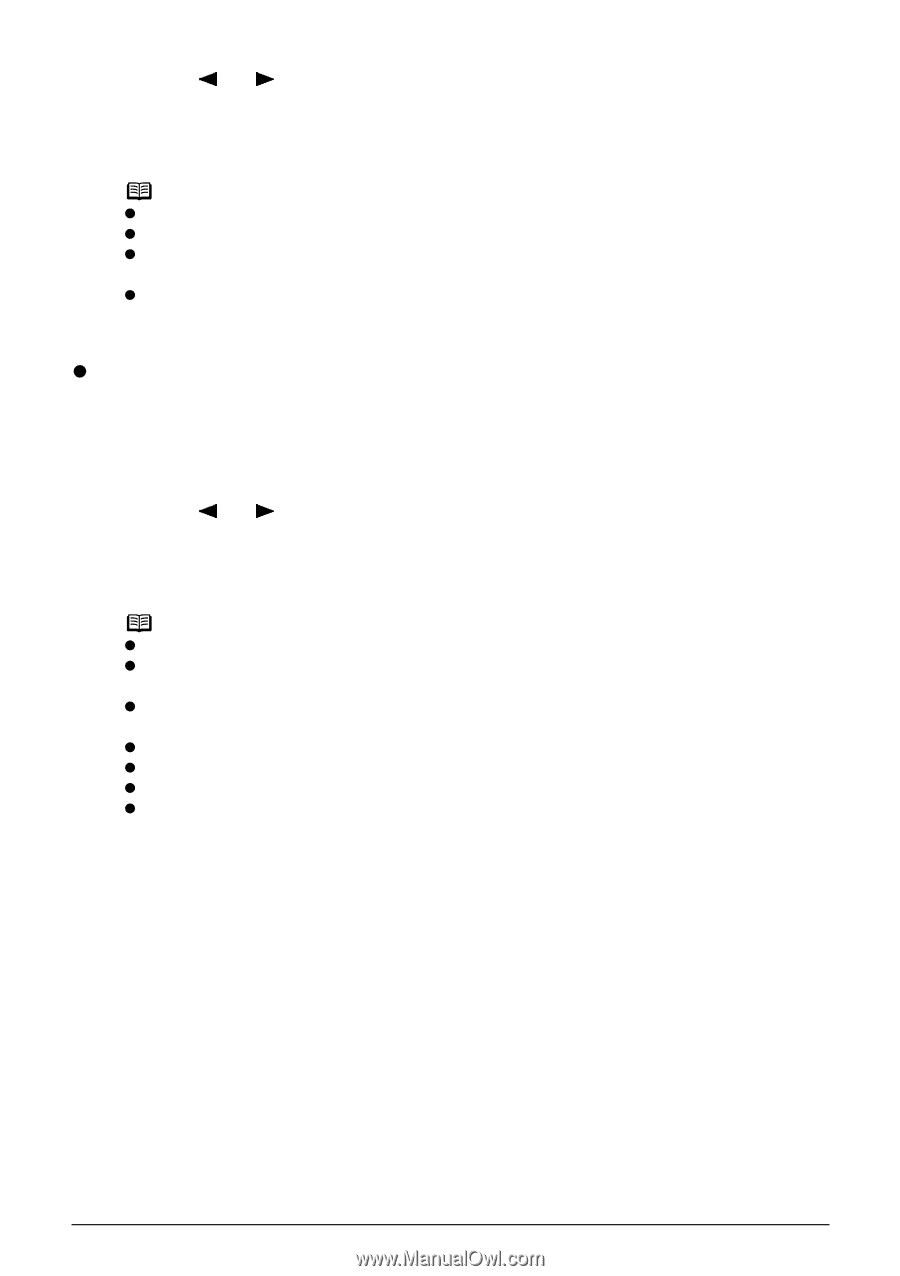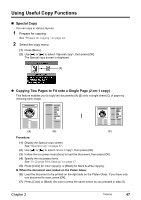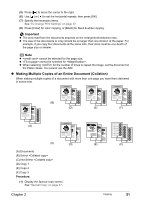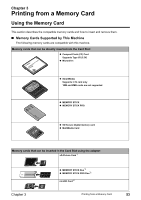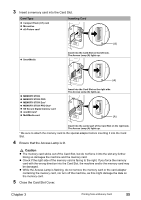Canon PIXMA MP830 User's Guide - Page 54
Copying with Fade Restoration Fade-restored copy
 |
View all Canon PIXMA MP830 manuals
Add to My Manuals
Save this manual to your list of manuals |
Page 54 highlights
(2) Use [ ] or [ ] to select , then press [OK]. (3) Specify the necessary items. See "To Change Print Settings" on page 37. (4) Press [Color] for color copying, or [Black] for black & white copying. Note z This function cannot be used in conjunction with other copy functions. z Load the document in the ADF when using this function. z Using this function might cause a reduction in print quality. For best results, print without using collation. z The number of pages the machine can read varies with the document. If appears on the LCD when scanning, reduce the number of document pages to scan and try copying again. z Copying with Fade Restoration (Fade-restored copy) This function helps to correct the color when copying documents that have faded over time. Procedure: (1) Display the Special copy screen. See "Special Copy" on page 47. (2) Use [ ] or [ ] to select , then press [OK]. (3) Specify the necessary items. See "To Change Print Settings" on page 37. (4) Press [Color] to start copying. Note z When using this feature, load the document on the Platen Glass. z This function can only be used when the page size is set to , , , , or . z You can use this feature only when the paper is set to , , , . z You can specify print quality to either or . z Neither magnification or intensity can be specified. z Fade Restoration is not guaranteed to be effective with any photograph. z is only available when making color copies. 52 Copying Chapter 2