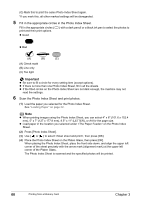Canon PIXMA MP830 User's Guide - Page 67
<Captured info>
 |
View all Canon PIXMA MP830 manuals
Add to My Manuals
Save this manual to your list of manuals |
Page 67 highlights
z Information on photographs at the time of its shooting (Exif info) can be printed in the margin of Photo index print or selected individual photos. Note The following print methods are available: : Prints the information in the margin of Photo index print of all photos. : Prints the information in the margin of selected individual photos. 1 Prepare for printing. See "Prepare for printing." on page 56. 2 Select the print menu. (1) Press [MEMORY CARD]. (2) Use [ ] or [ ] to select , then press [OK]. (3) Use [ ] or [ ] to select the print menu, then press [OK]. Note z In and , the print method selection screen is displayed. Use [ ] or [ ] to select the print method, then press [OK]. z If you selected for , the photo selection screen is displayed. Use [ ] or [ ] to select the photos to print, then press [OK]. You can do... z To search for photos with the shooting date (Search), see "Searching for Photos with the Shooting Date (Search)" on page 59. z To print a specified area (Trimming), see "Printing a Specified Area (Trimming)" on page 60. 3 Start printing. See "Start printing." on page 58. Note z For the , all photos saved on the memory card will be printed. z For the , an index of all photos saved on the memory card will be printed. z You cannot configure the number of prints when using . z For the , the photos will be printed according to the DPOF information on the memory card. z When using , information on photographs are printed in the margin of Photo index print or selected individual photos. Chapter 3 Printing from a Memory Card 65