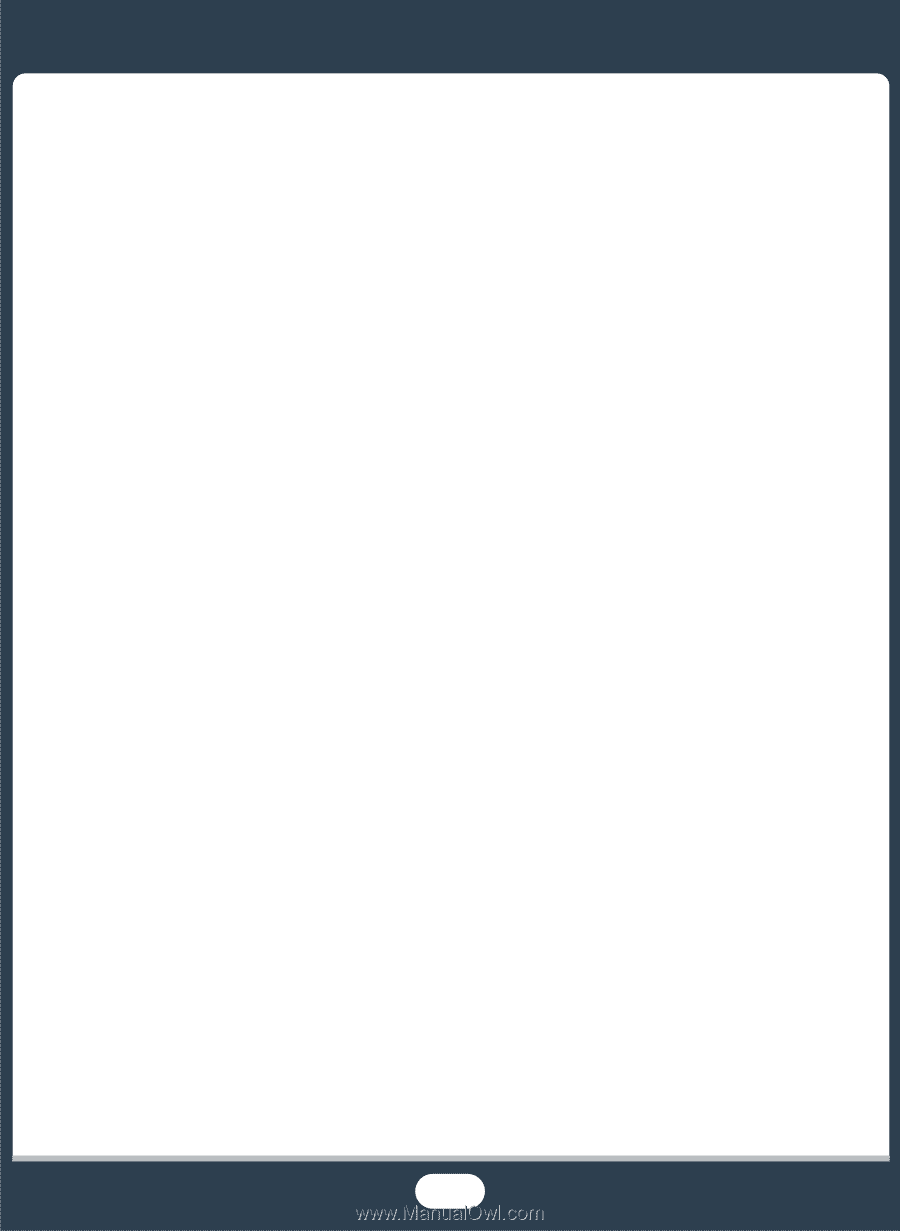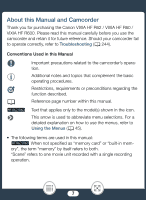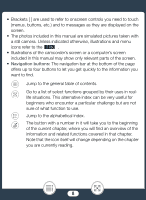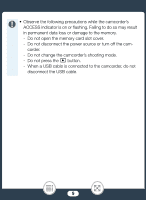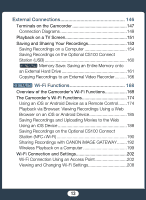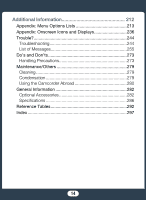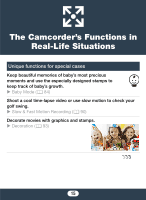12
Convenient Functions
..........................................................
90
S
low & Fa
s
t Motion Recording
............................................
90
Decoration: Adding a Per
s
onal Touch
.................................
93
Video
S
nap
s
hot
................................................................
103
Face Detection and Trac
k
ing
............................................
104
Fader
s
..............................................................................
107
When You Want More Control
...........................................
109
Expo
s
ure
..........................................................................
109
Focu
s
...............................................................................
111
White Balance
..................................................................
113
Frame Rate
.......................................................................
115
Tele Macro
.......................................................................
116
Recording Audio
................................................................
118
Audio
S
cene
s
...................................................................
118
U
s
ing Headphone
s
...........................................................
119
U
s
ing an External Microphone
..........................................
122
A
dvanced Playback and Editing Function
s
.............
124
Advanced Playbac
k
Functions
..........................................
125
Capturing Video
S
nap
s
hot
S
cene
s
and Photo
s
from
a Movie
.............................................................................
125
Playbac
k
with Bac
k
ground Mu
s
ic
.....................................
128
S
electing the Playbac
k
S
tarting Point
................................
130
Photo
S
lide
s
how
..............................................................
132
Editing Functions
...............................................................
134
Dividing
S
cene
s
................................................................
134
Trimming
S
cene
s
..............................................................
135
Changing the Thumbnail Image of a
S
cene
.......................
137
D
Copying Recording
s
to a Memory Card
...........
138
D
Converting Movie
s
to MP4 Format
...................
141