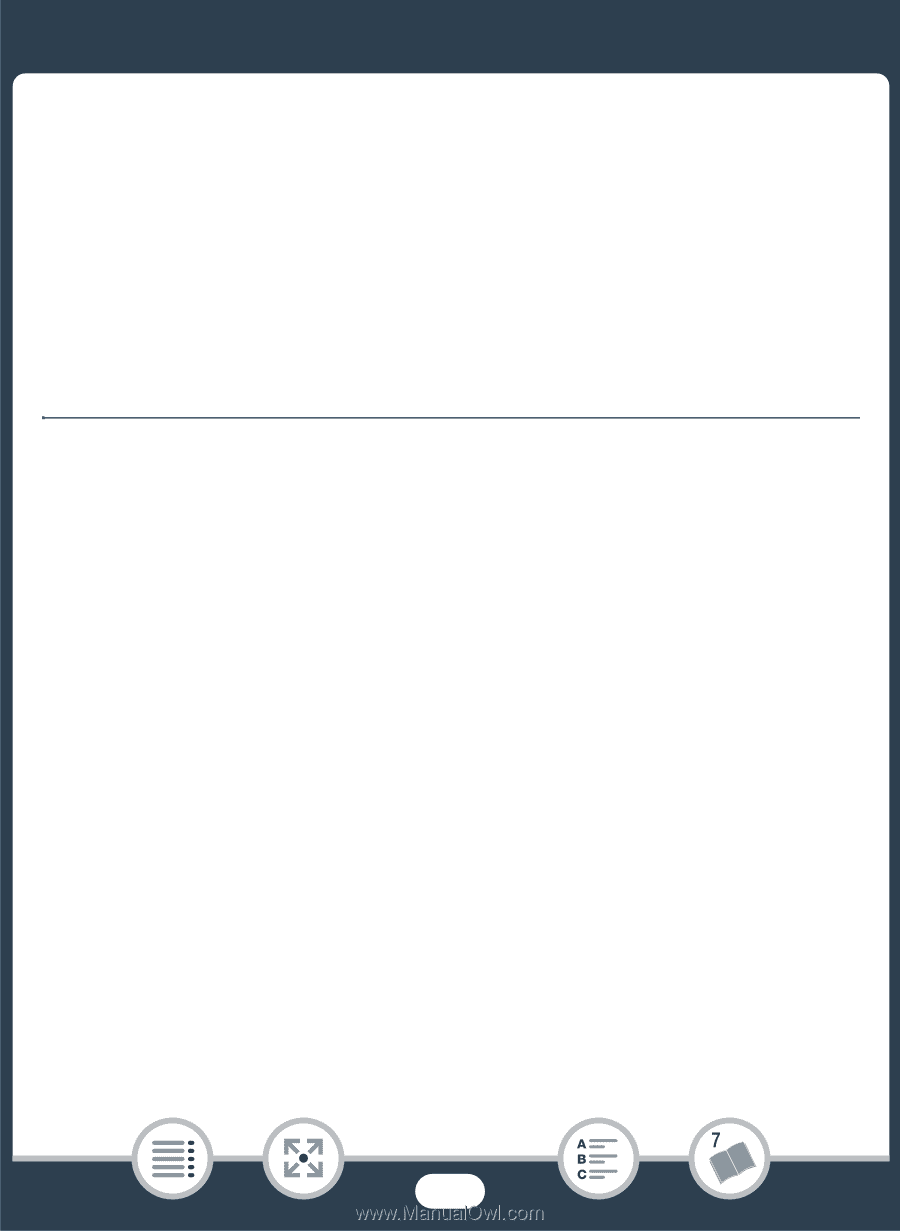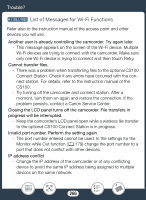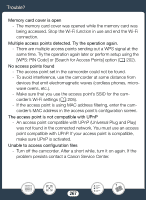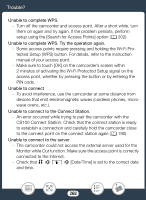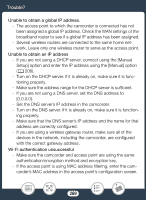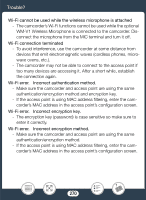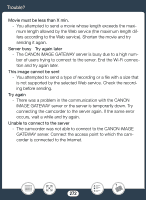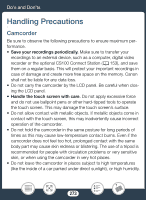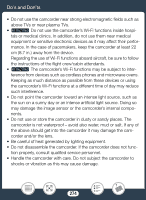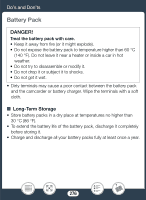Canon VIXIA HF R600 Instruction Manual - Page 271
List of Messages for Web, ervices, CANON iMAGE GATEWAY.
 |
View all Canon VIXIA HF R600 manuals
Add to My Manuals
Save this manual to your list of manuals |
Page 271 highlights
Trouble? Wireless communication is not working correctly - To avoid interference, use the camcorder at some distance from devices that emit electromagnetic waves (cordless phones, microwave ovens, etc.). - Turn off the camcorder and access point. After a short while, turn them on again and perform the Wi-Fi network setup again. If the problem persists contact a Canon Service Center. D List of Messages for Web Services Check network settings - The network settings in the camcorder are not correctly configured. Check the connection point, SSID and other network settings. Connect to a computer and use the dedicated software to set again - An error occurred when connecting to the CANON iMAGE GATEWAY server. Check the settings saved on CANON iMAGE GATEWAY and set them again in the camcorder. Connect to a computer and use the dedicated software to set up This service may not be available in your region - To use Web services, set in the camcorder the settings saved on CANON iMAGE GATEWAY. Install CameraWindow in your computer and configure the settings using CANON iMAGE GATEWAY. Insufficient space on server - You have exceeded the amount of data you can save on the CANON iMAGE GATEWAY server. Delete some data to free some space. 271