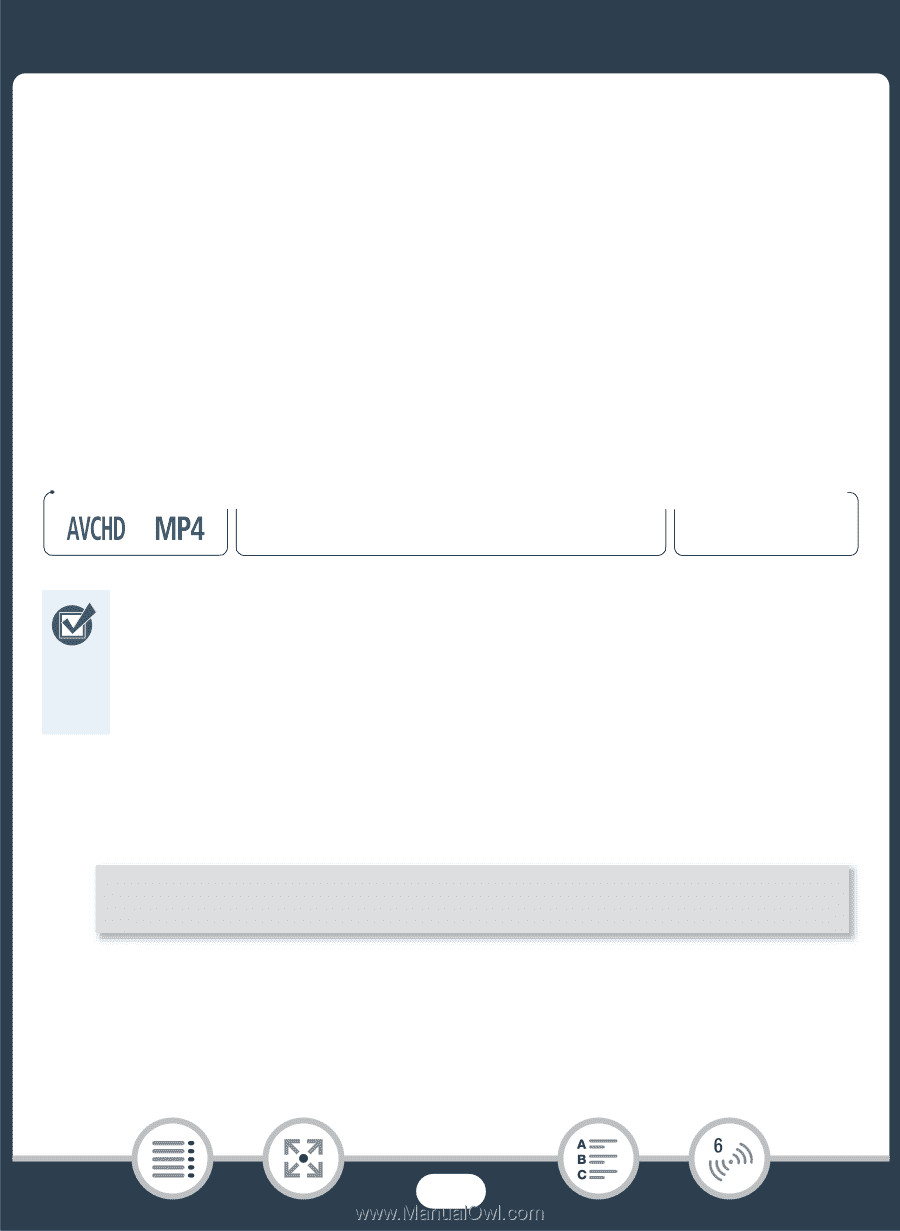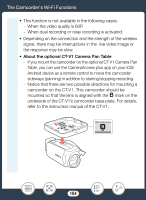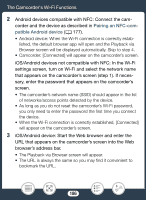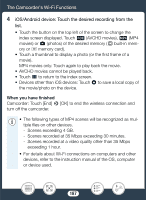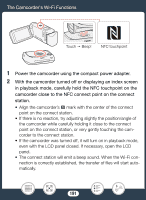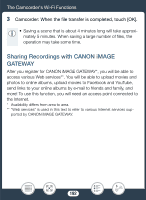Canon VIXIA HF R600 Instruction Manual - Page 188
Saving Recordings and Uploading Movies to the Web Using an iOS Device
 |
View all Canon VIXIA HF R600 manuals
Add to My Manuals
Save this manual to your list of manuals |
Page 188 highlights
The Camcorder's Wi-Fi Functions Saving Recordings and Uploading Movies to the Web Using an iOS Device Using the Movie Uploader app*, you can play back and save** your movies and photos on an iOS device. You can also upload your movies to YouTube and Facebook even when you are away from your home network. * The Movie Uploader app, provided by PIXELA, is available for free from the App Store. ** Depending on the iOS version used, this feature is not available for MP4 movies recorded at 35 Mbps. Format Shooting mode 9N † ƒ ' Playback y} • Before you perform this procedure for the first time, install the Movie Uploader app on your iOS device. The app can be downloaded for free from the following Web site. http://appstore.com/movieuploader 1 Camcorder: From any movie index screen, set the camcorder to connect with the iOS device. 0 > [- Wi-Fi] > [6 Movie Uploader] > [OK] • The camcorder's SSID (network name) and password will appear. • The camcorder will be ready to connect with the iOS device. 188