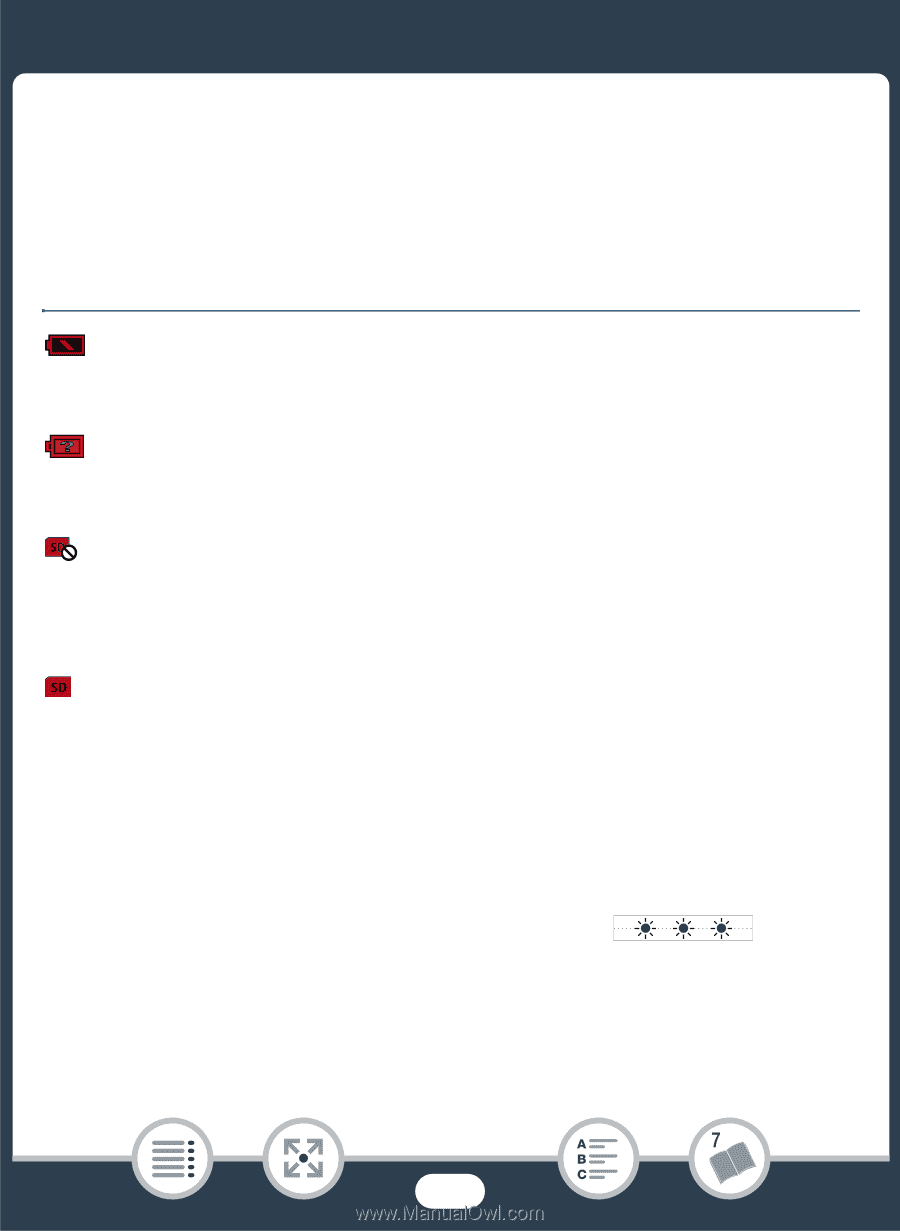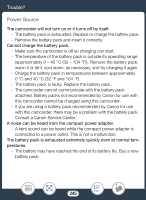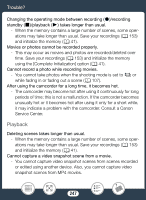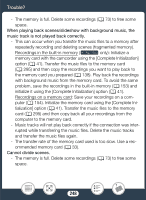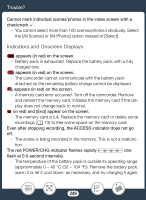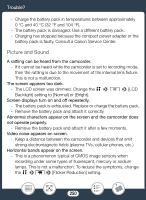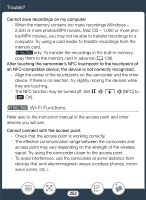Canon VIXIA HF R600 Instruction Manual - Page 249
Indicators and Onscreen Displays, The red POWER/CH
 |
View all Canon VIXIA HF R600 manuals
Add to My Manuals
Save this manual to your list of manuals |
Page 249 highlights
Trouble? Cannot mark individual scenes/photos in the index screen with a checkmark !. - You cannot select more than 100 scenes/photos individually. Select the [All Scenes] or [All Photos] option instead of [Select]. Indicators and Onscreen Displays appears (in red) on the screen. - Battery pack is exhausted. Replace the battery pack with a fully charged one. appears (in red) on the screen. - The camcorder cannot communicate with the battery pack attached so the remaining battery charge cannot be displayed. appears (in red) on the screen. - A memory card error occurred. Turn off the camcorder. Remove and reinsert the memory card. Initialize the memory card if the dis- play does not change back to normal. (in red) and [End] appear on the screen. - The memory card is full. Replace the memory card or delete some recordings (A 73) to free some space on the memory card. Even after stopping recording, the ACCESS indicator does not go off. - The scene is being recorded in the memory. This is not a malfunc- tion. The red POWER/CHG indicator flashes rapidly ( one flash at 0.5-second intervals). - The temperature of the battery pack is outside its operating range (approximately 0 - 40 °C (32 - 104 °F)). Remove the battery pack, warm it or let it cool down, as necessary, and try charging it again. 249