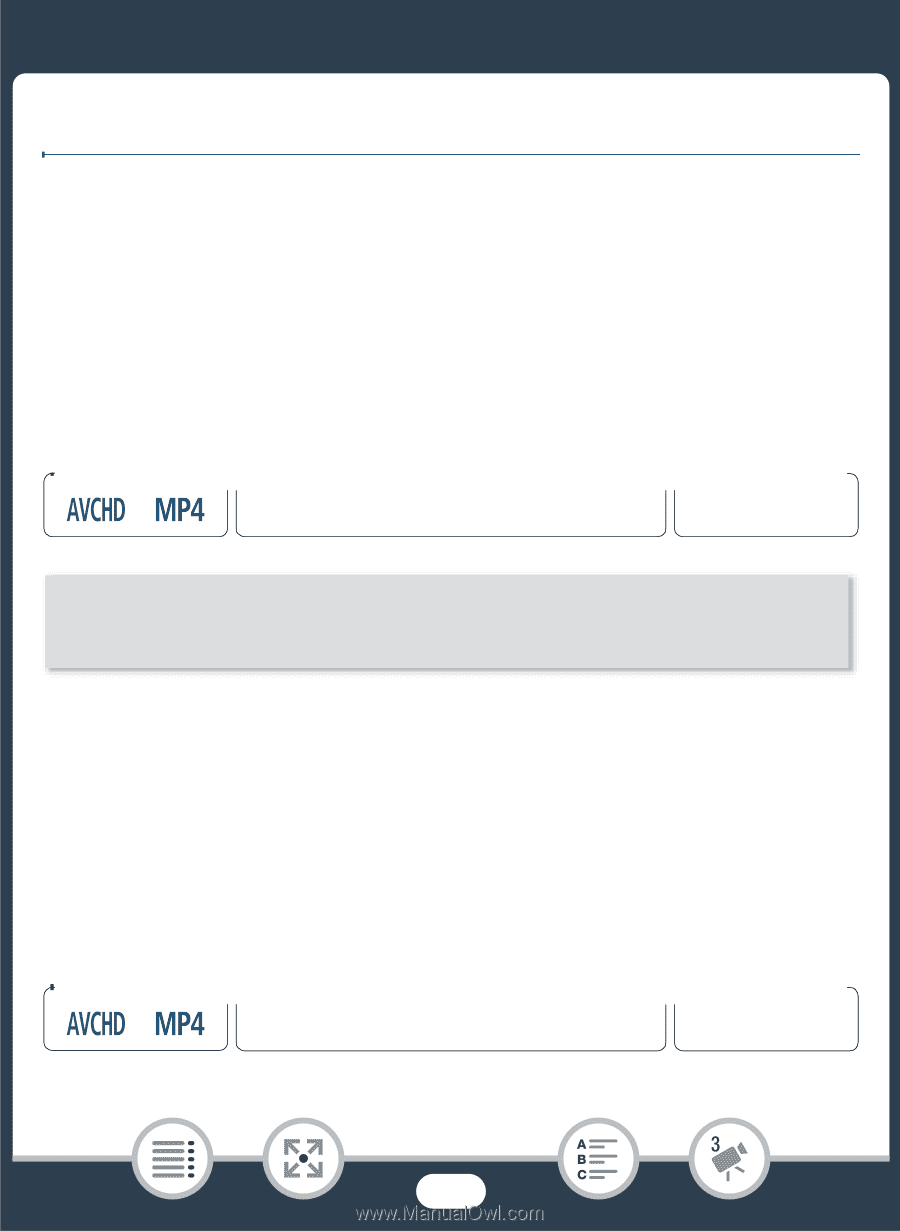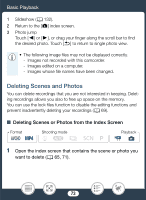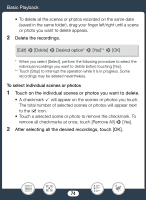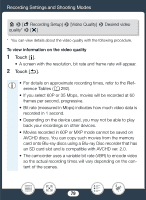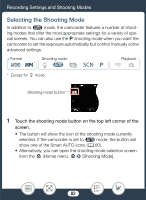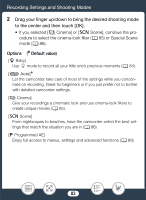Canon VIXIA HF R600 Instruction Manual - Page 78
Recording Settings and Shooting Modes, Selecting the Movie Recording Format (AVCHD/MP4)
 |
View all Canon VIXIA HF R600 manuals
Add to My Manuals
Save this manual to your list of manuals |
Page 78 highlights
Recording Settings and Shooting Modes Recording Settings and Shooting Modes Selecting the Movie Recording Format (AVCHD/MP4) You can choose to record movies in AVCHD or MP4 format. AVCHD movies offer fantastic picture quality during playback. They can also be easily copied to external devices, such as a Blu-Ray Disc recorder. MP4 movies are versatile and can be easily played back on smartphones or uploaded to the Web. Format Shooting mode 9N † ƒ ' Playback y} 0 > [3 Recording Setup] > [Movie Format] > Desired movie format > [K] > [X] Selecting the Video Quality The camcorder offers several video quality options (bit rates) for recording movies. For AVCHD movies, select 60P or MXP for higher quality or LP for longer recording times. Similarly, for MP4 movies, select 35 Mbps or 24 Mbps for higher quality or 4 Mbps for longer recording times. Format Shooting mode 9N † ƒ ' Playback y} 78