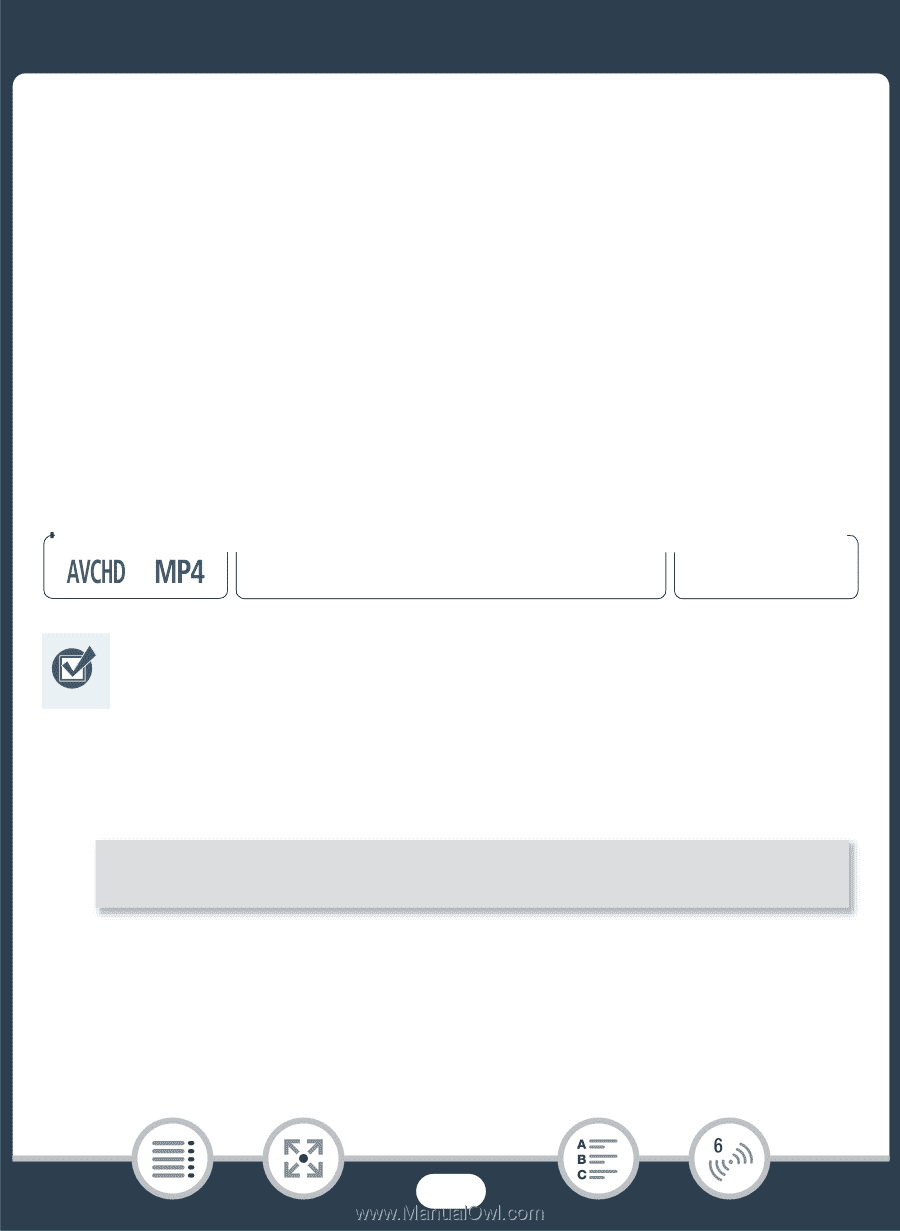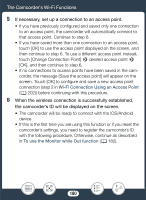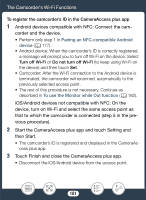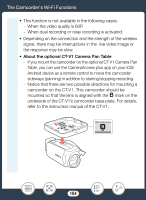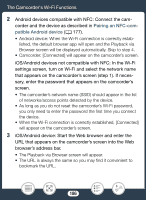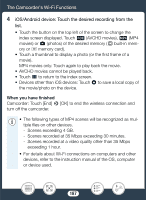Canon VIXIA HF R600 Instruction Manual - Page 185
Playback via Browser: Viewing Recordings Using a Web Browser on an iOS or Android Device
 |
View all Canon VIXIA HF R600 manuals
Add to My Manuals
Save this manual to your list of manuals |
Page 185 highlights
The Camcorder's Wi-Fi Functions Playback via Browser: Viewing Recordings Using a Web Browser on an iOS or Android Device With the Playback via Browser function, you can use the Web browser on any device equipped with a Wi-Fi receiver (iOS/Android devices, computers, etc.) to access the camcorder. You can then play back your recordings using the Web browser and even save local copies of them on your device*. When using an NFC-compatible Android device (A 172), you can connect the camcorder and the device with a simple operation. * Depending on the device, OS, browser and video quality, you may not be able to play back or save recordings. For details, visit your local Canon Web site. Format Shooting mode 9N † ƒ ' Playback y} • Android devices compatible with NFC: Download and install the CameraAccess plus app in advance (A 175). 1 Camcorder: From any movie index screen, activate the Play- back via Browser mode. 0 > [- Wi-Fi] > [5 Playback via Browser] > [OK] • The camcorder's SSID (network name) and password will appear. • The camcorder will be ready to connect with the wireless device. 185