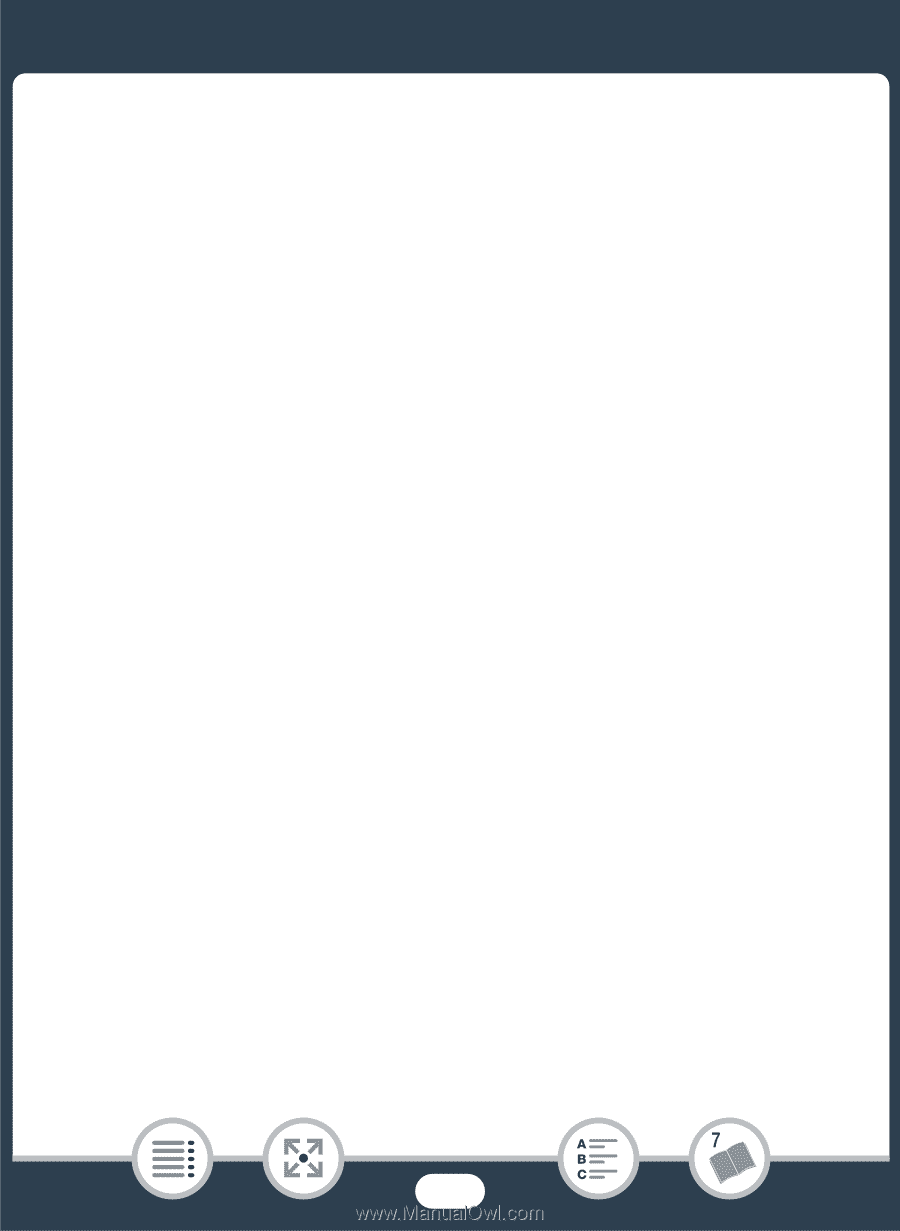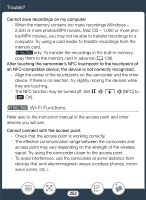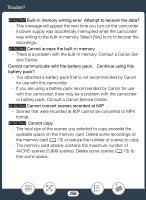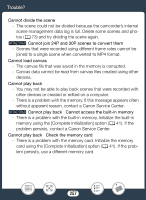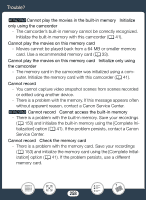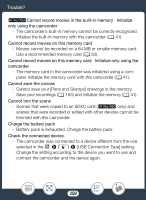Canon VIXIA HF R600 Instruction Manual - Page 256
Cannot convert scenes recorded at 60P, Cannot copy
 |
View all Canon VIXIA HF R600 manuals
Add to My Manuals
Save this manual to your list of manuals |
Page 256 highlights
Trouble? DBuilt-in memory writing error Attempt to recover the data? - This message will appear the next time you turn on the camcorder if power supply was accidentally interrupted while the camcorder was writing to the built-in memory. Select [Yes] to try to recover the recordings. DCannot access the built-in memory - There is a problem with the built-in memory. Contact a Canon Service Center. Cannot communicate with the battery pack. Continue using this battery pack? - You attached a battery pack that is not recommended by Canon for use with this camcorder. - If you are using a battery pack recommended by Canon for use with this camcorder, there may be a problem with the camcorder or battery pack. Consult a Canon Service Center. DCannot convert scenes recorded at 60P - Scenes that were recorded at 60P cannot be converted to MP4 format. D Cannot copy - The total size of the scenes you selected to copy exceeds the available space on the memory card. Delete some recordings on the memory card (A 73) or reduce the number of scenes to copy. - The memory card already contains the maximum number of AVCHD scenes (3,999 scenes). Delete some scenes (A 73) to free some space. 256