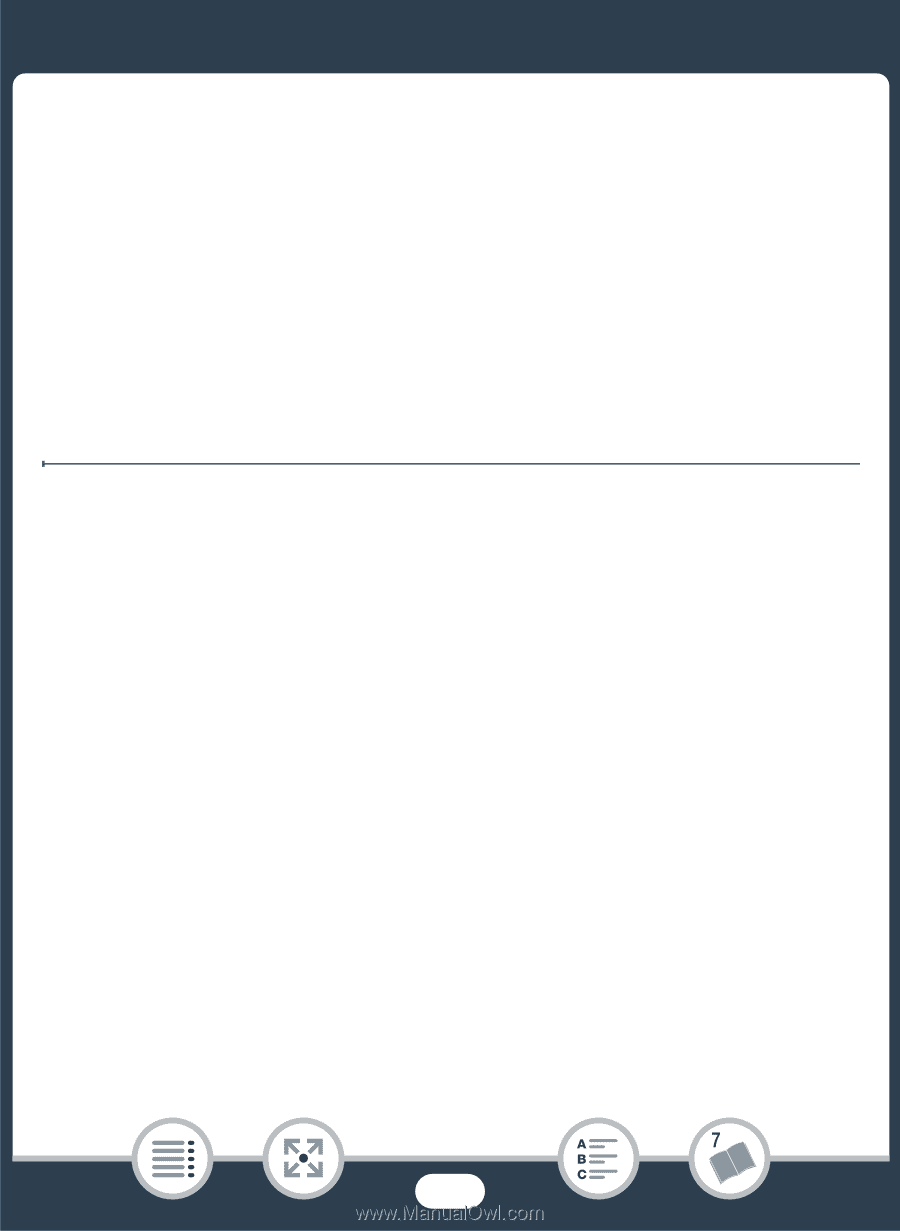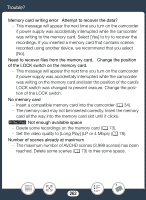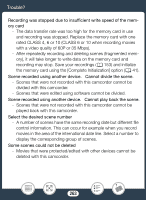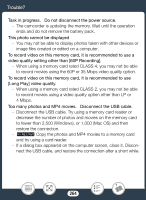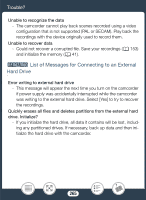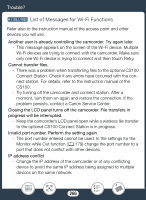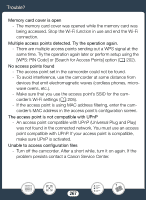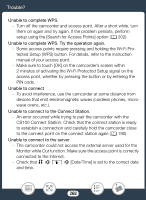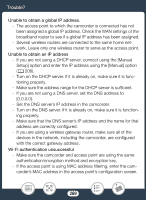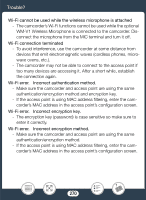Canon VIXIA HF R600 Instruction Manual - Page 265
List of Messages for Connecting to an External, Hard Drive
 |
View all Canon VIXIA HF R600 manuals
Add to My Manuals
Save this manual to your list of manuals |
Page 265 highlights
Trouble? Unable to recognize the data - The camcorder cannot play back scenes recorded using a video configuration that is not supported (PAL or SECAM). Play back the recordings with the device originally used to record them. Unable to recover data - Could not recover a corrupted file. Save your recordings (A 153) and initialize the memory (A 41). D List of Messages for Connecting to an External Hard Drive [ Error writing to external hard drive - This message will appear the next time you turn on the camcorder if power supply was accidentally interrupted while the camcorder was writing to the external hard drive. Select [Yes] to try to recover the recordings. [ Quickly erases all files and deletes partitions from the external hard drive. Initialize? - If you initialize the hard drive, all data it contains will be lost, including any partitioned drives. If necessary, back up data and then initialize the hard drive with the camcorder. 265