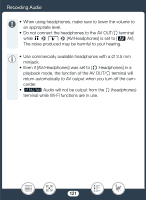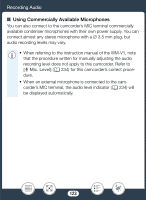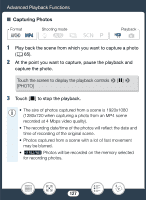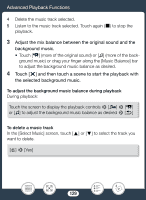Canon VIXIA HF R600 Instruction Manual - Page 124
Advanced Playback and Editing Functions
 |
View all Canon VIXIA HF R600 manuals
Add to My Manuals
Save this manual to your list of manuals |
Page 124 highlights
Advanced Playback and Editing Functions Advanced Playback Functions This section explains how to capture photos or video snapshot 125 scenes from an existing scene, how to play back recordings set to background music, how to play back a slideshow of your pho- tos and more. Editing Functions This section explains how to trim or divide scenes and how to 134 change the image used as the thumbnail of a scene in the Baby album. D only: In this section you will also find the proce- dure for copying recordings and for converting scenes to MP4 format. 124
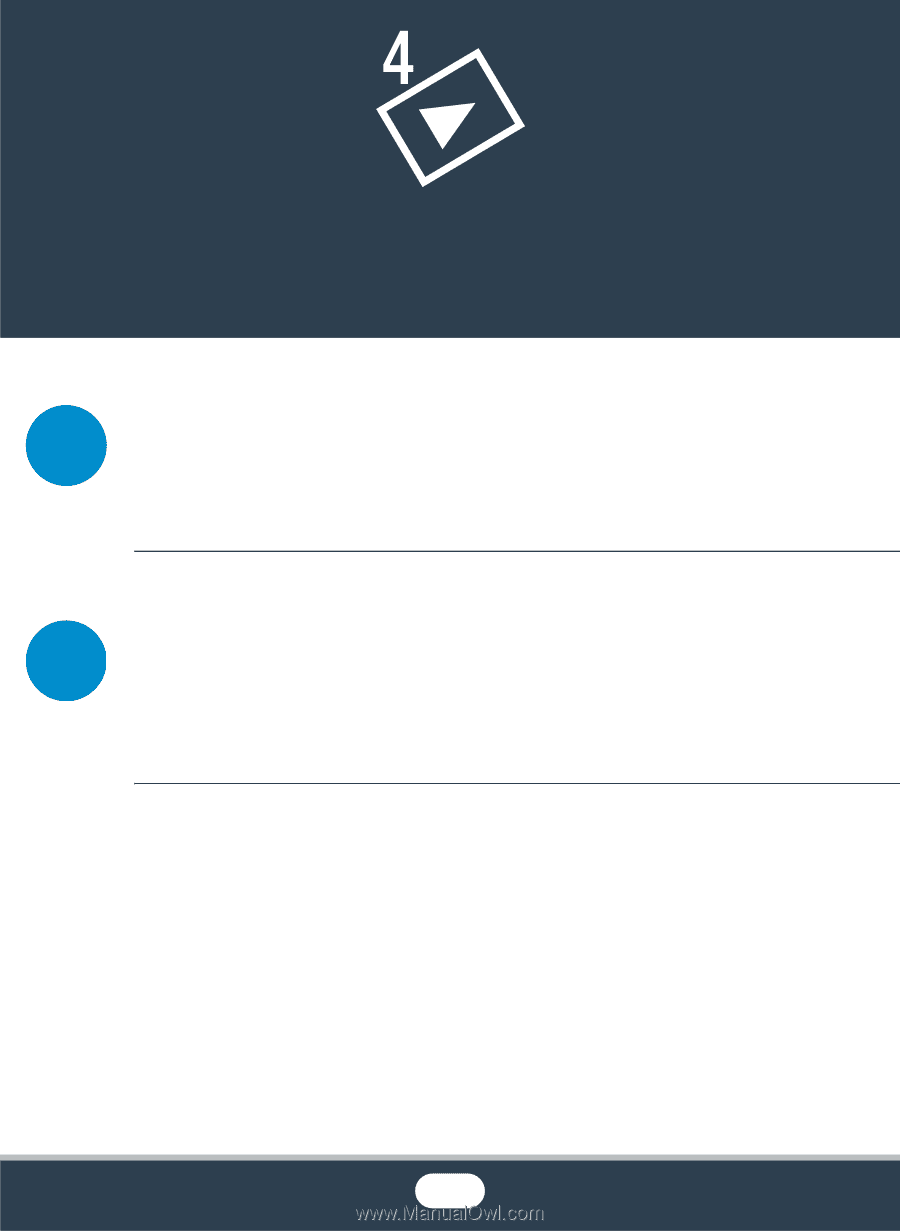
124
Advanced Playback and
Editing Functions
A
dvanced Playback Function
s
Thi
s
s
ection explain
s
how to capture photo
s
or video
s
nap
s
hot
s
cene
s
from an exi
s
ting
s
cene, how to play bac
k
recording
s
s
et
to bac
k
ground mu
s
ic, how to play bac
k
a
s
lide
s
how of your pho-
to
s
and more.
Editing Function
s
Thi
s
s
ection explain
s
how to trim or divide
s
cene
s
and how to
change the image u
s
ed a
s
the thumbnail of a
s
cene in the Baby
album.
D
only: In thi
s
s
ection you will al
s
o find the proce-
dure for copying recording
s
and for converting
s
cene
s
to MP4
format.
125
134