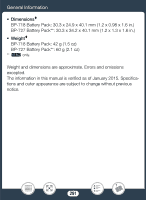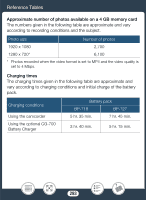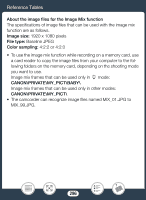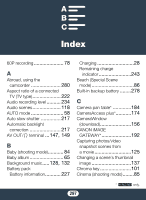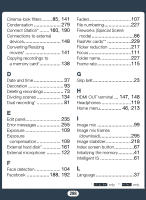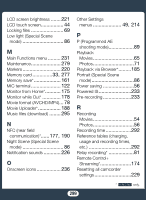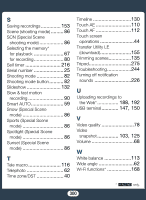Canon VIXIA HF R600 Instruction Manual - Page 296
bout the image file, for the Image Mix function, Image, File type, Color, ampling, NON\PRIV
 |
View all Canon VIXIA HF R600 manuals
Add to My Manuals
Save this manual to your list of manuals |
Page 296 highlights
Reference Tables About the image files for the Image Mix function The specifications of image files that can be used with the image mix function are as follows. Image size: 1920 x 1080 pixels File type: Baseline JPEG Color sampling: 4:2:2 or 4:2:0 • To use the image mix function while recording on a memory card, use a card reader to copy the image files from your computer to the following folders on the memory card, depending on the shooting mode you want to use. Image mix frames that can be used only in 9 mode: CANON\PRIVATE\MY_PICT\BABY\ Image mix frames that can be used only in other modes: CANON\PRIVATE\MY_PICT\ • The camcorder can recognize image files named MIX_01.JPG to MIX_99.JPG. 296

296
Reference Tables
A
bout the image file
s
for the Image Mix function
The
s
pecification
s
of image file
s
that can be u
s
ed with the image mix
function are a
s
follow
s
.
Image
s
ize:
1920 x 1080 pixel
s
File type:
Ba
s
eline JPEG
Color
s
ampling:
4:2:2 or 4:2:0
•
To u
s
e the image mix function while recording on a memory card, u
s
e
a card reader to copy the image file
s
from your computer to the fol-
lowing folder
s
on the memory card, depending on the
s
hooting mode
you want to u
s
e.
Image mix frame
s
that can be u
s
ed only in
9
mode:
C
A
NON\PRIV
A
TE\MY_PICT\B
A
BY\
Image mix frame
s
that can be u
s
ed only in other mode
s
:
C
A
NON\PRIV
A
TE\MY_PICT\
•
The camcorder can recogni
z
e image file
s
named MIX_01.JPG to
MIX_99.JPG.