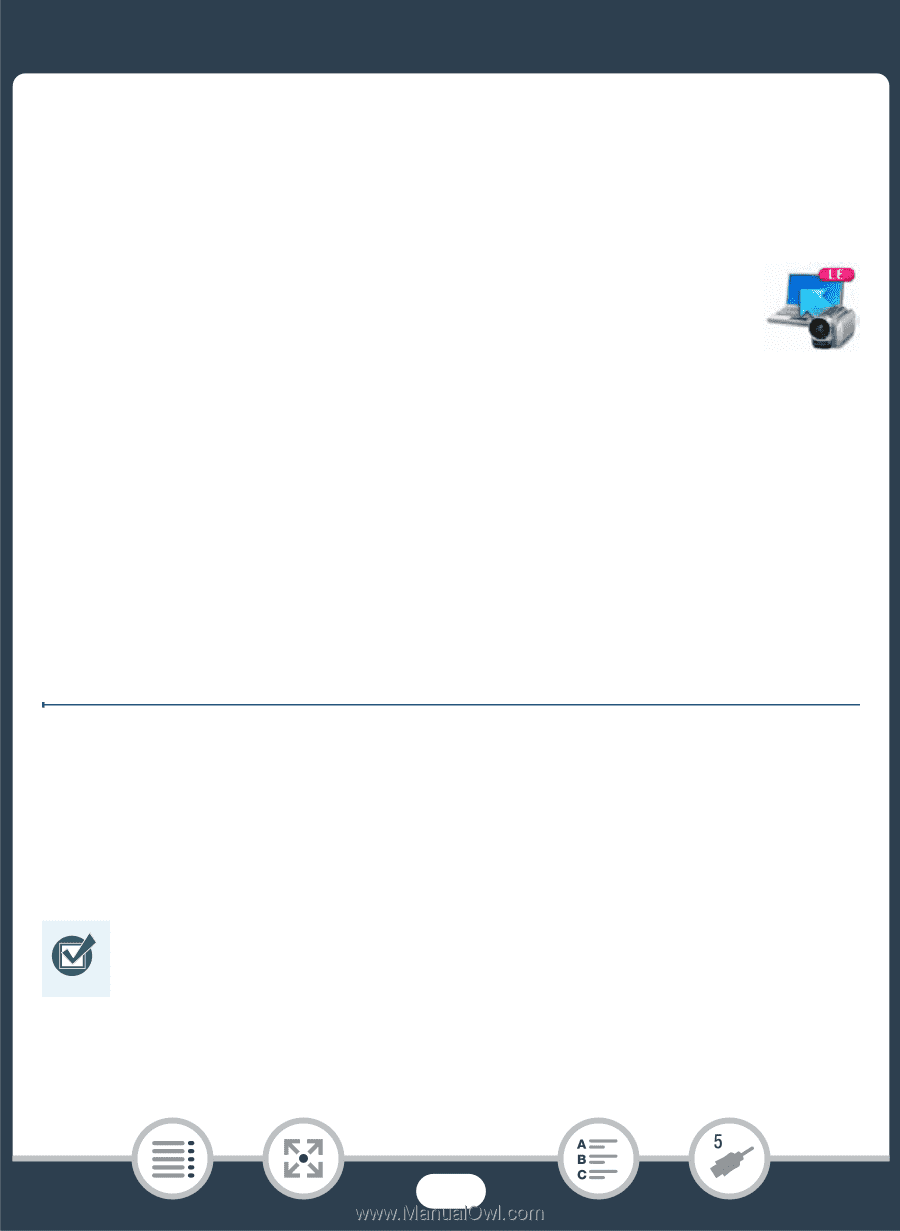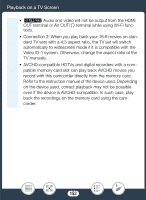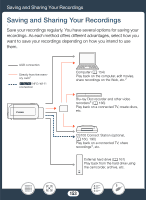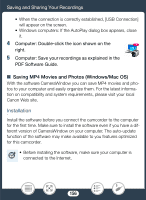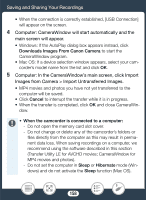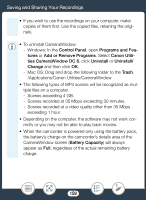Canon VIXIA HF R600 Instruction Manual - Page 156
Saving MP4 Movies and Photos (Windows/Mac OS), aving MP4 Movie, and Photo, Window, Mac O
 |
View all Canon VIXIA HF R600 manuals
Add to My Manuals
Save this manual to your list of manuals |
Page 156 highlights
Saving and Sharing Your Recordings • When the connection is correctly established, [USB Connection] will appear on the screen. • Windows computers: If the AutoPlay dialog box appears, close it. 4 Computer: Double-click the icon shown on the right. 5 Computer: Save your recordings as explained in the PDF Software Guide. ■ Saving MP4 Movies and Photos (Windows/Mac OS) With the software CameraWindow you can save MP4 movies and photos to your computer and easily organize them. For the latest information on compatibility and system requirements, please visit your local Canon Web site. Installation Install the software before you connect the camcorder to the computer for the first time. Make sure to install the software even if you have a different version of CameraWindow on your computer. The auto-update function of the software may make available to you features optimized for this camcorder. • Before installing the software, make sure your computer is connected to the Internet. 156