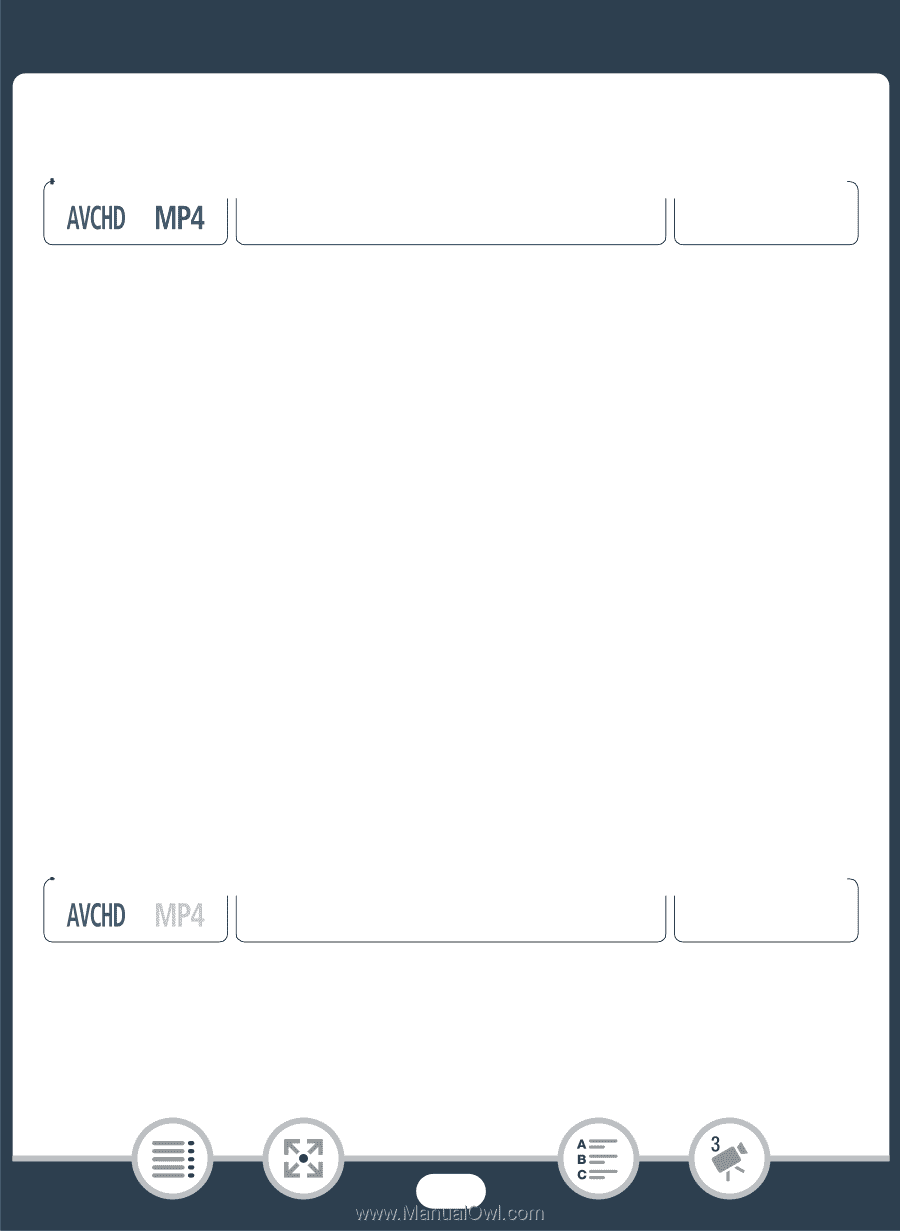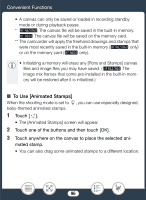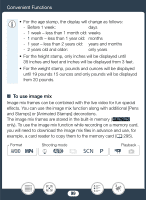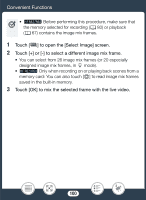Canon VIXIA HF R600 Instruction Manual - Page 97
e [Date/Time], from the, Touch, Touch [Date] or [Time]., Touch [O
 |
View all Canon VIXIA HF R600 manuals
Add to My Manuals
Save this manual to your list of manuals |
Page 97 highlights
Convenient Functions ■ To use [Date/Time] Format Shooting mode 9N † ƒ ' Playback y* } * Except when playing back from the [9] index screen (Baby album). 1 Touch [&]. • The [Date/Time] screen will appear. 2 Touch [Date] or [Time]. • To remove a selected stamp, touch it again. 3 Touch [OK]. • The selected stamp(s) will appear. 4 You can touch any stamp and drag it to the desired location. ■ To use stamps from the [9] menu When the shooting mode is set to 9 in recording mode, or during playback from the Baby album, you can add stamps to the video to track baby's height, weight and age. You can track the information of up to 3 babies. Format Shooting mode 9N † ƒ ' Playback y* } * Only when playing back from the [9] index screen (Baby album). 97