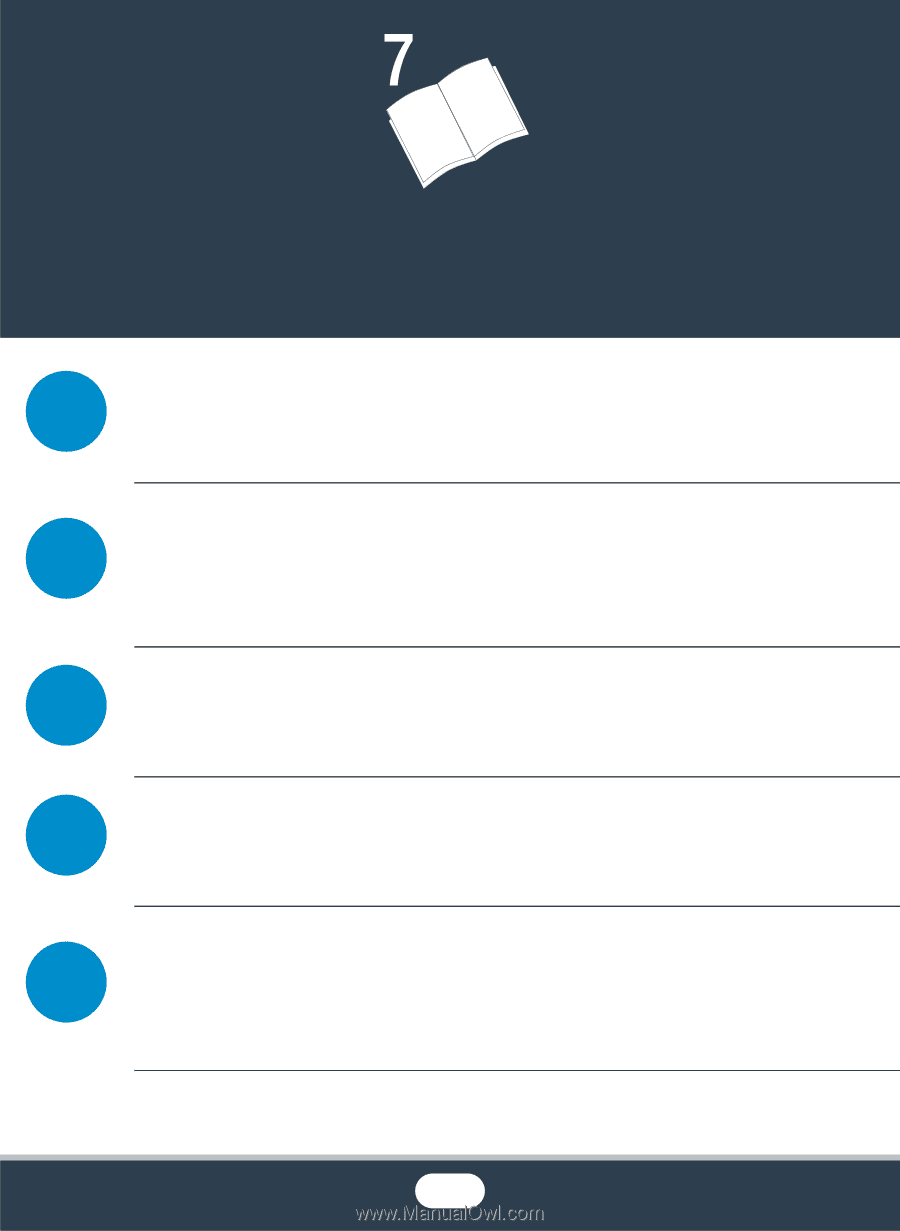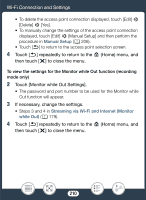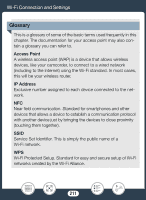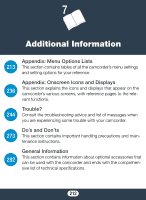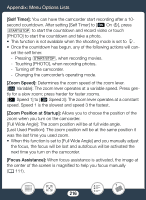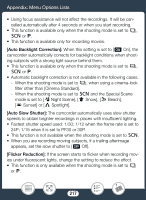Canon VIXIA HF R600 Instruction Manual - Page 212
Additional Information
 |
View all Canon VIXIA HF R600 manuals
Add to My Manuals
Save this manual to your list of manuals |
Page 212 highlights
Additional Information Appendix: Menu Options Lists 213 This section contains tables of all the camcorder's menu settings and setting options for your reference. Appendix: Onscreen Icons and Displays 236 This section explains the icons and displays that appear on the camcorder's various screens, with reference pages to the rele- vant functions. Trouble? 244 Consult the troubleshooting advice and list of messages when you are experiencing some trouble with your camcorder. Do's and Don'ts 273 This section contains important handling precautions and main- tenance instructions. General Information 282 This section contains information about optional accessories that can be used with the camcorder and ends with the comprehen- sive list of technical specifications. 212