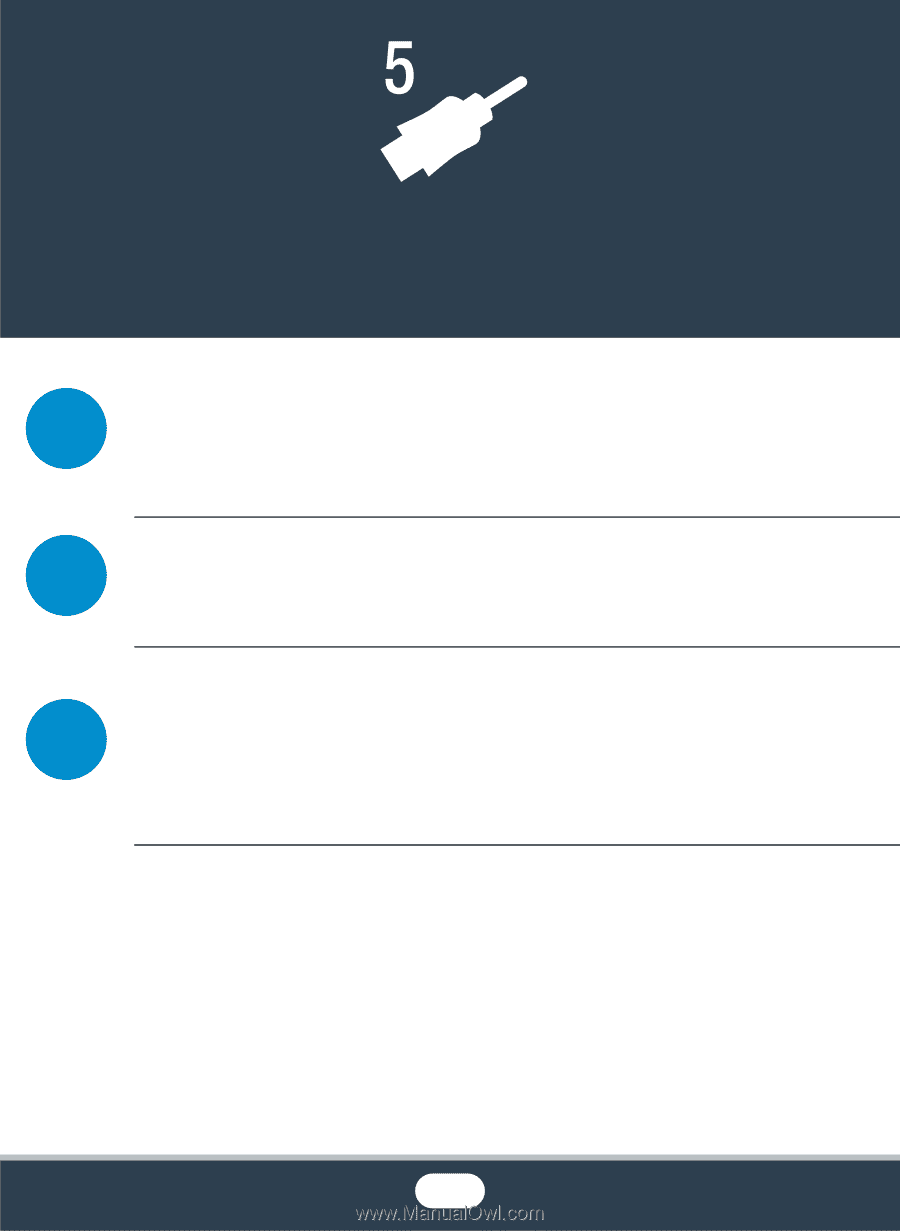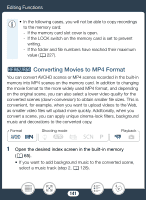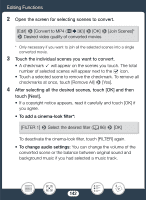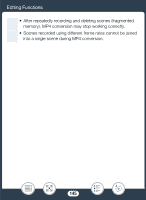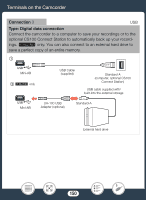Canon VIXIA HF R600 Instruction Manual - Page 146
External Connections
 |
View all Canon VIXIA HF R600 manuals
Add to My Manuals
Save this manual to your list of manuals |
Page 146 highlights
External Connections Terminals on the Camcorder 147 This section gives more details about the camcorder's output terminals and presents connection diagrams for connecting your camcorder to other devices. Playback on a TV Screen 151 This section explains how to connect the camcorder to an HDTV to play back your recordings. Saving and Sharing Your Recordings This section explains how to save your recordings to various 153 external devices: a computer, video recorders, the optional CS100 Connect Station or an external hard drive without using a computer (D only). * D Note that this chapter presents only connections to other devices using cables (wired connections). To use the camcorder's convenient wireless connections, refer to Wi-Fi Functions (A 168). 146