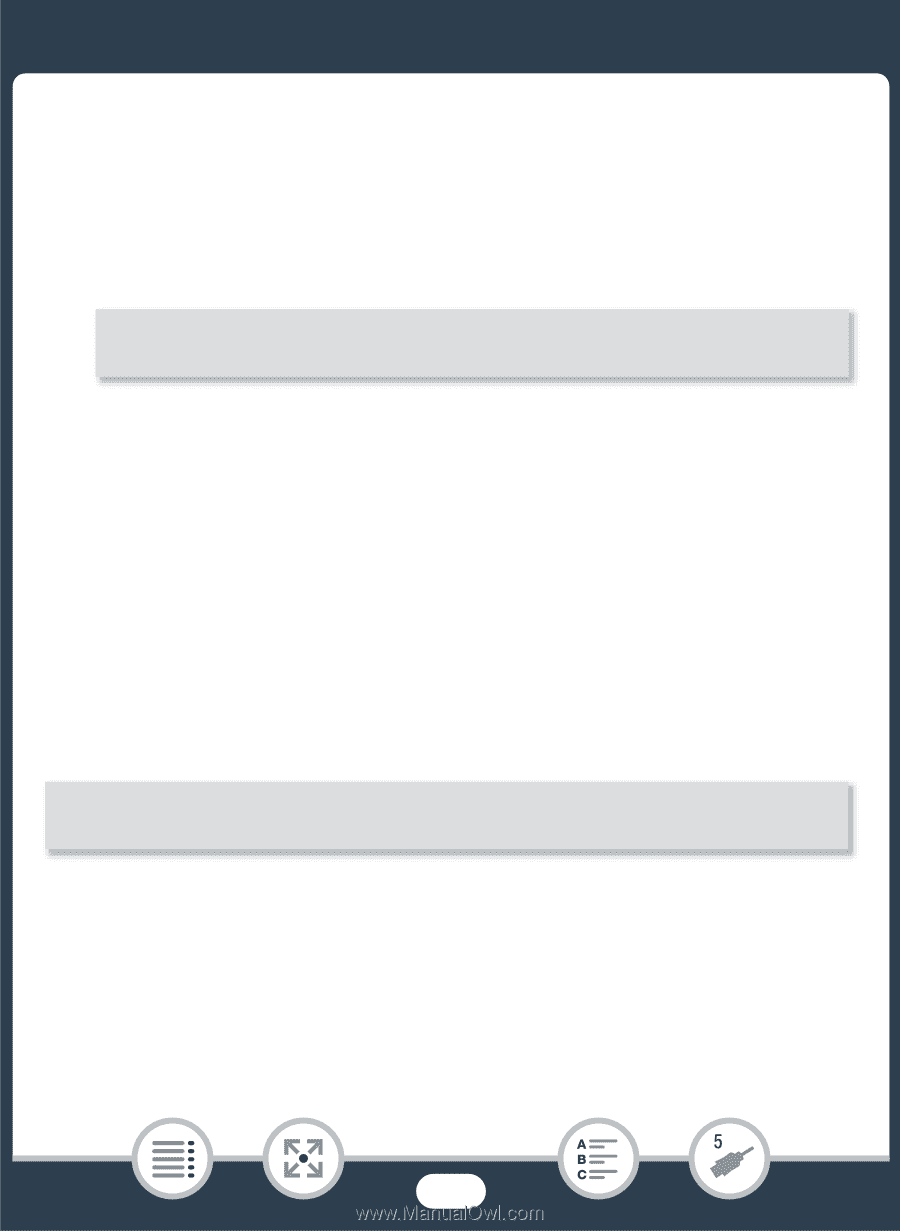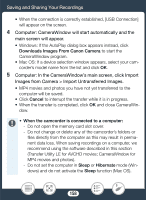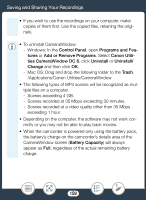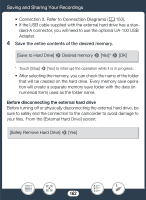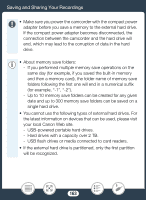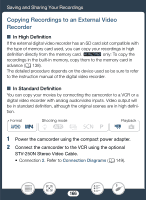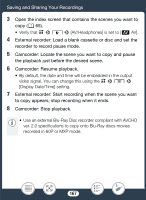Canon VIXIA HF R600 Instruction Manual - Page 162
Save the entire contents of the desired memory., Before di, connecting the external hard drive
 |
View all Canon VIXIA HF R600 manuals
Add to My Manuals
Save this manual to your list of manuals |
Page 162 highlights
Saving and Sharing Your Recordings • Connection 3. Refer to Connection Diagrams (A 150). • If the USB cable supplied with the external hard drive has a standard-A connector, you will need to use the optional UA-100 USB Adapter. 4 Save the entire contents of the desired memory. [Save to Hard Drive] > Desired memory > [Yes]* > [OK] * Touch [Stop] > [Yes] to interrupt the operation while it is in progress. • After selecting the memory, you can check the name of the folder that will be created on the hard drive. Every memory save operation will create a separate memory save folder with the date (in numerical form) used as the folder name. Before disconnecting the external hard drive Before turning off or physically disconnecting the external hard drive, be sure to safely end the connection to the camcorder to avoid damage to your files. From the [External Hard Drive] screen: [Safely Remove Hard Drive] > [Yes] 162