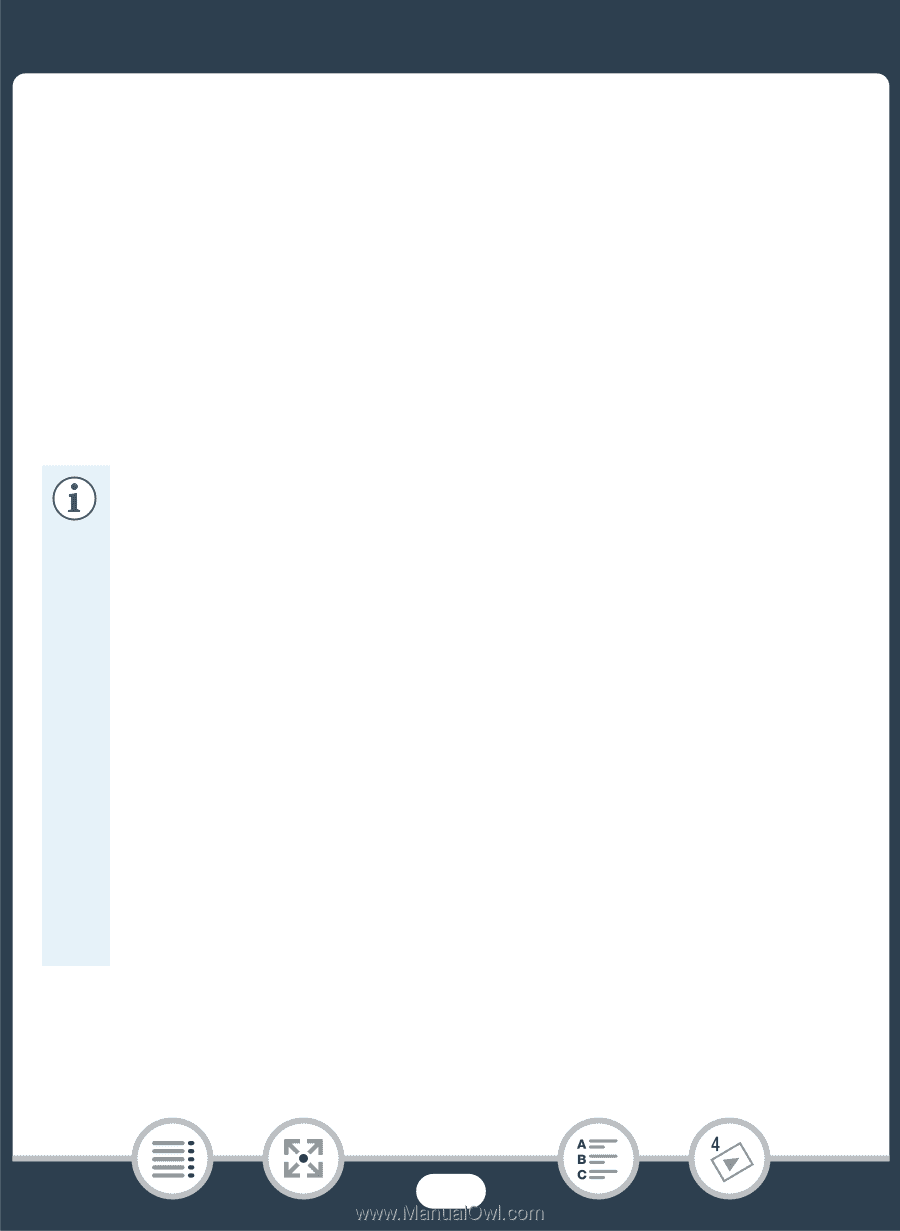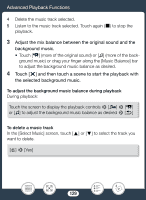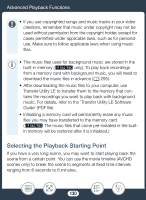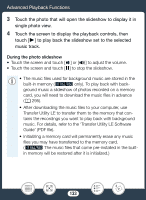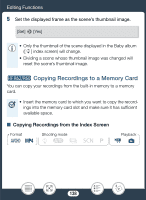Canon VIXIA HF R600 Instruction Manual - Page 133
to play bac, the slideshow set to the selected
 |
View all Canon VIXIA HF R600 manuals
Add to My Manuals
Save this manual to your list of manuals |
Page 133 highlights
Advanced Playback Functions 3 Touch the photo that will open the slideshow to display it in single photo view. 4 Touch the screen to display the playback controls, then touch [Ð] to play back the slideshow set to the selected music track. During the photo slideshow • Touch the screen and touch [Ø] or [Ù] to adjust the volume. • Touch the screen and touch [Ý] to stop the slideshow. • The music files used for background music are stored in the built-in memory (D only). To play back with background music a slideshow of photos recorded on a memory card, you will need to download the music files in advance (A 295). • After downloading the music files to your computer, use Transfer Utility LE to transfer them to the memory that contains the recordings you want to play back with background music. For details, refer to the 'Transfer Utility LE Software Guide' (PDF file). • Initializing a memory card will permanently erase any music files you may have transferred to the memory card. (D The music files that come pre-installed in the builtin memory will be restored after it is initialized.) 133