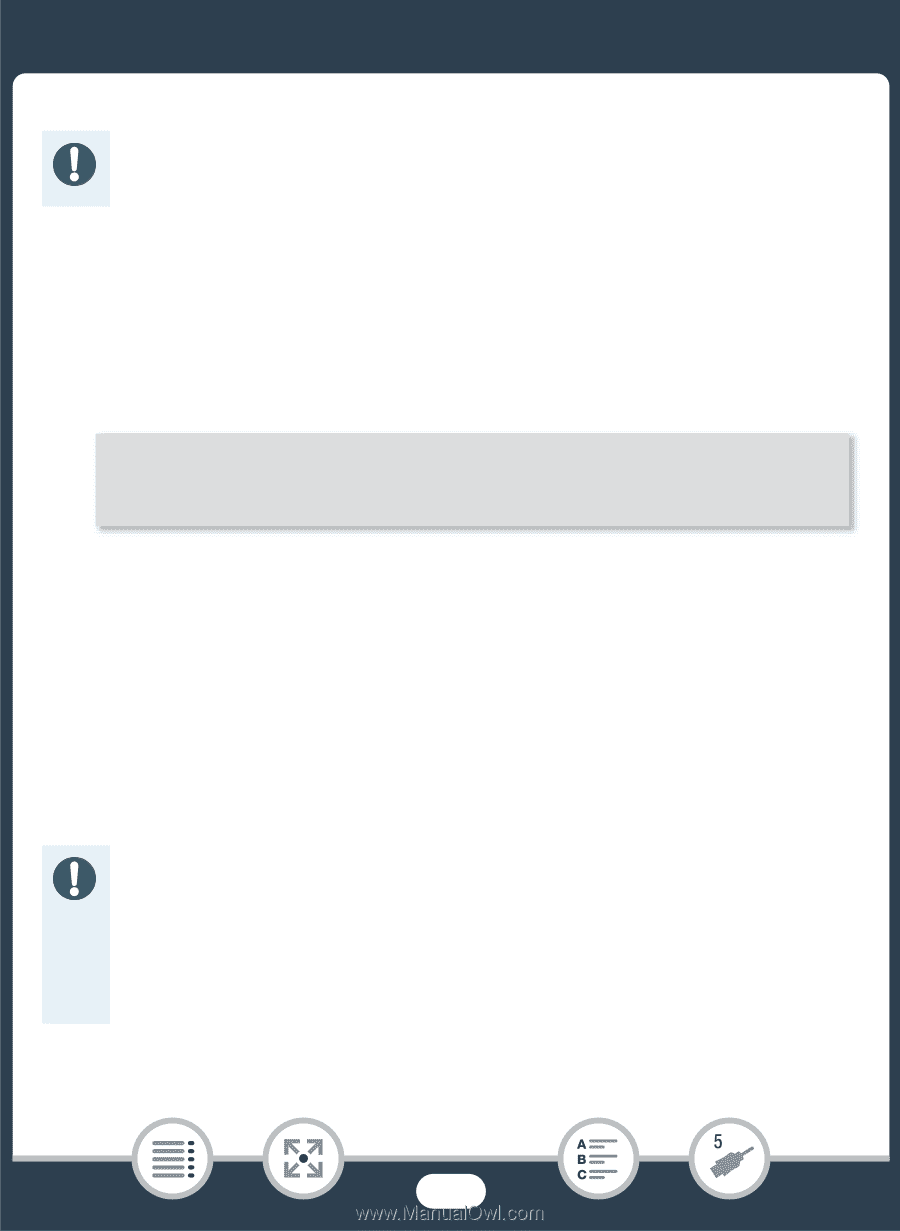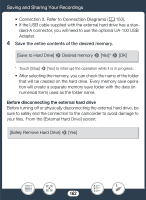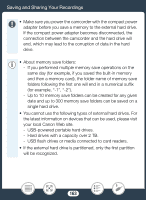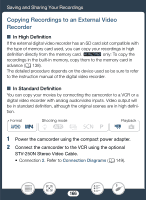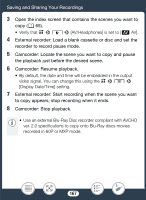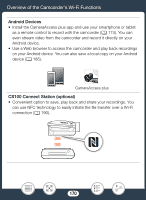Canon VIXIA HF R600 Instruction Manual - Page 165
Initializing the External Hard Drive, afely end the connection to the external hard drive before
 |
View all Canon VIXIA HF R600 manuals
Add to My Manuals
Save this manual to your list of manuals |
Page 165 highlights
Saving and Sharing Your Recordings • Be careful when deleting recordings. Once deleted, recordings cannot be recovered. ■ Initializing the External Hard Drive 1 Connect the external hard drive to the camcorder. • Steps 1 to 3 in the previous procedure (A 161). 2 Initialize the external hard drive. 0 > [1 Other Settings] > q > [Initialize '] > [Initialize] > [Complete Initialization]1 > [Yes]2 > [OK] 1 Touch this option if you want to physically erase all the data rather than just clear the file allocation table of the hard drive. For large-capacity hard drives this operation can take several hours. 2 If you selected the [Complete Initialization] option, you can touch [Cancel] > [OK] to cancel the initialization while it is in progress. All recordings will be erased and the hard drive can be used without any problem. 3 Safely end the connection to the external hard drive before physically disconnecting it. • Initializing the external hard drive will permanently erase all the data on the hard drive (including your recordings, previous data not saved with the camcorder, and partitioned drives). Make sure to copy in advance important data to a computer or other device. 165