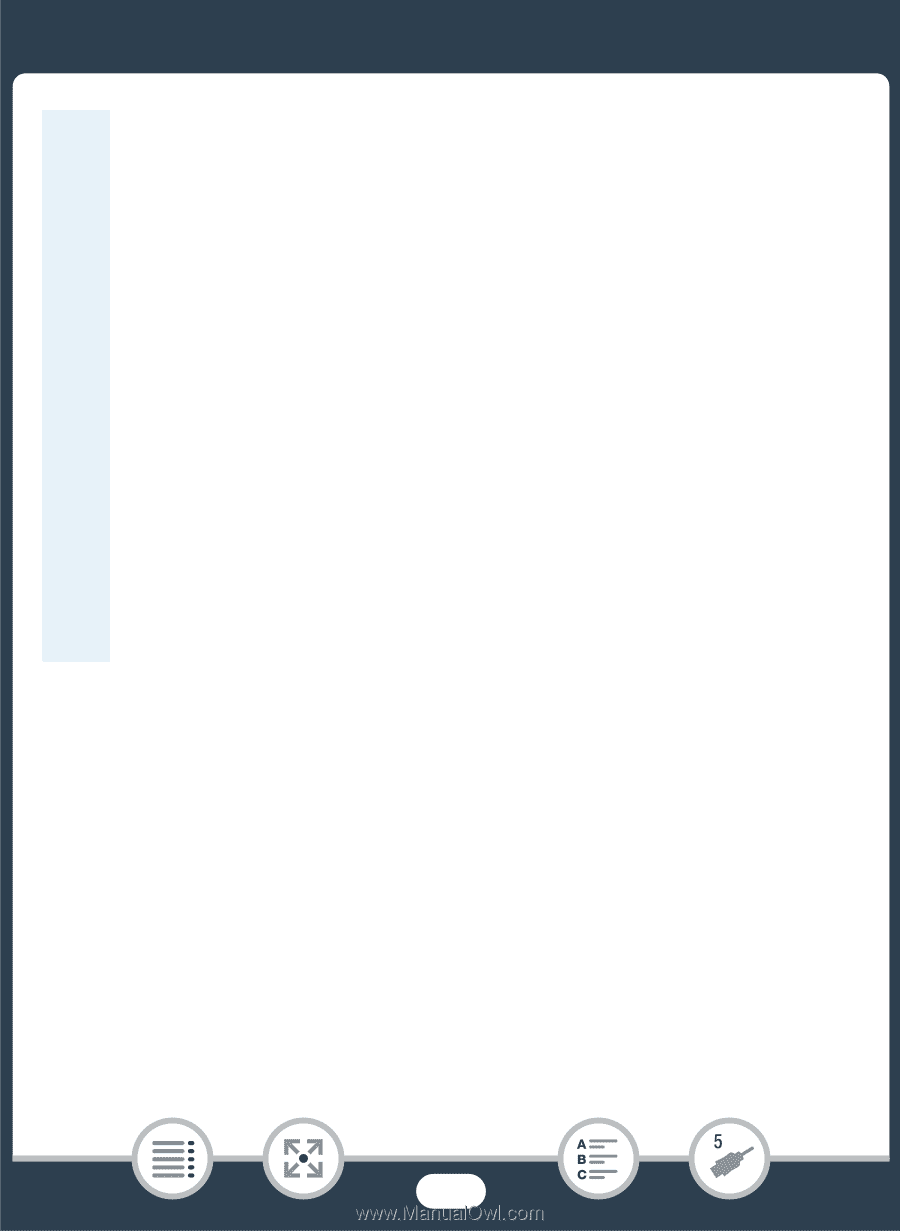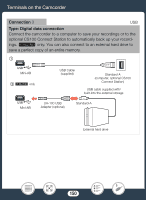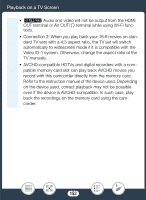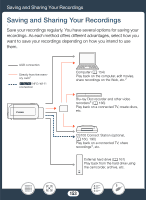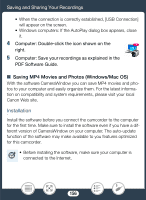Canon VIXIA HF R600 Instruction Manual - Page 152
Playbac, on a TV, creen, OUT terminal or AV OUT
 |
View all Canon VIXIA HF R600 manuals
Add to My Manuals
Save this manual to your list of manuals |
Page 152 highlights
Playback on a TV Screen • D Audio and video will not be output from the HDMI OUT terminal or AV OUT/× terminal while using Wi-Fi functions. • Connection 2: When you play back your 16:9 movies on standard TV sets with a 4:3 aspect ratio, the TV set will switch automatically to widescreen mode if it is compatible with the Video ID-1 system. Otherwise, change the aspect ratio of the TV manually. • AVCHD-compatible HDTVs and digital recorders with a compatible memory card slot can play back AVCHD movies you record with this camcorder directly from the memory card. Refer to the instruction manual of the device used. Depending on the device used, correct playback may not be possible even if the device is AVCHD-compatible. In such case, play back the recordings on the memory card using the camcorder. 152