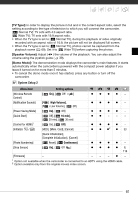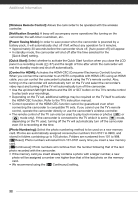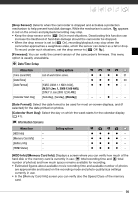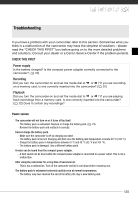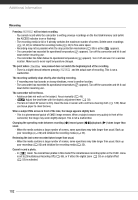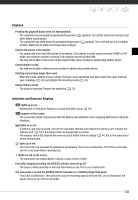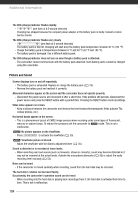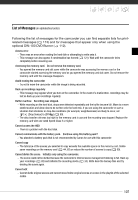Canon VIXIA HG20 VIXIA HG20 / VIXIA HG21 Instruction Manual - Page 102
cording, Changing the operating mode between recording
 |
View all Canon VIXIA HG20 manuals
Add to My Manuals
Save this manual to your list of manuals |
Page 102 highlights
Additional Information Recording Pressing Start/Stop will not start recording. - You cannot record while the camcorder is writing previous recordings on the hard disk/memory card (while the ACCESS indicator is on or flashing). - The recording media is full or it already contains the maximum number of scenes. Delete some recordings ( 44, 65) or initialize the recording media ( 33) to free some space. - Recording may not be possible while the drop protection mechanism ( 99) is active ( appears). - The camcorder has exceeded its operational temperature ( appears). Turn off the camcorder and let it cool down before resuming use. - The camcorder has fallen below its operational temperature ( appears). Turn it off and use it in a warmer location. Make sure to avoid rapid temperature changes. The point where Start/Stop was pressed does not match the beginning/end of the recording. - There is a slight interval between pressing Start/Stop and the actual start of recording. This is not a malfunction. The recording suddenly stops shortly after starting recording. - If recording near loud sounds or strong vibrations, move to another location. - The camcorder has exceeded its operational temperature ( appears). Turn off the camcorder and let it cool down before resuming use. The camcorder will not focus. - Autofocus does not work on the subject. Focus manually ( 49). - Adjust the viewfinder with the dioptric adjustment lever ( 35). - The lens or Instant AF sensor is dirty. Clean the lens or sensor with a soft lens-cleaning cloth ( use tissue paper to clean the lens. 120). Never When a subject flits across in front of the lens, the image appears slightly bent. - This is a phenomenon typical of CMOS image sensors. When a subject crosses very quickly in front of the camcorder, the image may seem slightly warped. This is not a malfunction. Changing the operating mode between recording ( )/record pause ( )/playback ( ) takes longer than usual. - When the media contains a large number of scenes, some operations may take longer than usual. Back up your recordings ( 82) and initialize the recording media ( 33). Reviewing the last scene recorded takes longer than usual. - When the media contains a large number of scenes, some operations may take longer than usual. Back up your recordings ( 82) and initialize the recording media ( 33). Cannot record a photo. - In mode: You cannot take photos in this mode if the simultaneous recording option in the FUNC. menu is set to [Simultaneous Recording Off] ( 68), or if either the digital zoom ( 93) or a digital effect ( 52) is activated. 102