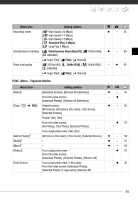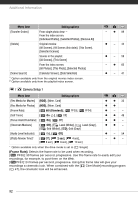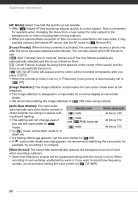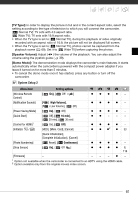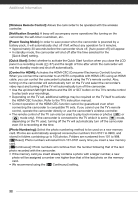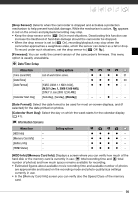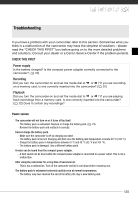Canon VIXIA HG20 VIXIA HG20 / VIXIA HG21 Instruction Manual - Page 96
Font Size], Output Onscreen Displays], LCD Brightness], Component Output], System Setup 1
 |
View all Canon VIXIA HG20 manuals
Add to My Manuals
Save this manual to your list of manuals |
Page 96 highlights
Additional Information System Setup 1 Menu item [Font Size] [Output Onscreen Displays] [LCD Brightness] Setting options [ Large], [ Small] [ On], [ Off] zzzz - zz - - - zzzz - [Language ] [Component Output]* [TV Type]* [AV/Headphones] [Headphone Volume] [Speaker Volume] [Demo Mode] [ ],[DEUTSCH], [ ] [ENGLISH], [ESPAÑOL], [FRANÇAIS], [ITALIANO], [MAGYAR], [MELAYU], [POLSKI], [ ], [TÜRKÇE], [ ], [ ], [ ], [ ], [ ], [ ], [ ], [ ], [ ] [ 480i], [ 1080i] [ Normal TV], [ Wide TV] [ AV], [ Headphones] [ On], [ Off] z z z z 30 zzzz - - -z- - z - z - 54 z - z - 55 - -z- - zz - - - * Option not available when the camcorder is connected to an HDTV using the HDMI cable. [Font Size]: Changes the size of the font for the menu and other screens. • When the font size is set to [ Large], some information may be displayed in shortened form (icons only, etc.). Some screens cannot be displayed using the larger font size. [Output Onscreen Displays] • When set to [ On], the camcorder's on-screen displays will appear also on the screen of a TV or monitor connected to the camcorder. [LCD Brightness]: Adjusts the brightness of the LCD screen. • Changing the brightness of the LCD screen does not affect the brightness of your recordings, the brightness of the viewfinder ( only) or the brightness of the playback image on a TV. [Component Output]: You can select the video specifications to use when connecting the camcorder to a high-definition TV using the component video connection. [ 480i]: To use the 480i specification (standard definition). [ 1080i]: To use the full 1080i high definition specification. 96