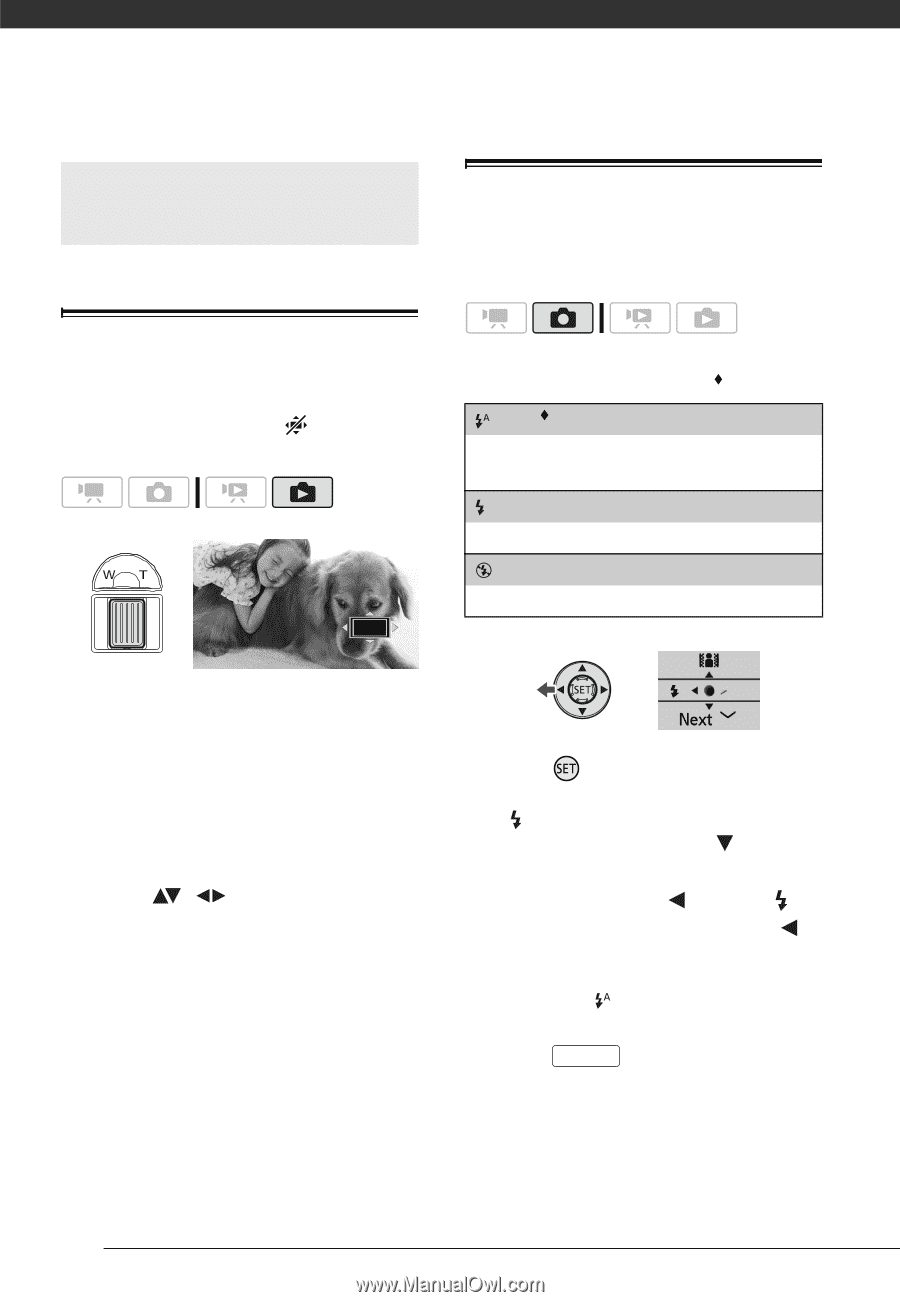Canon VIXIA HG20 VIXIA HG20 / VIXIA HG21 Instruction Manual - Page 66
Additional Functions, Magnifying Photos during Playback, Flash
 |
View all Canon VIXIA HG20 manuals
Add to My Manuals
Save this manual to your list of manuals |
Page 66 highlights
Photos Additional Functions Flash Magnifying Photos during Playback During playback, photos can be magnified up to 5 times. will appear for photos that cannot be enlarged. You can use the flash to take photos in dark places. Options Default value (auto) The flash fires automatically according to the brightness of the subject. (flash on) The flash always fires. (flash off) The flash does not fire. 1 Move the zoom lever toward T. • The photo is magnified by 2 times and a frame appears indicating the position of the magnified area. • To further enlarge the photo, move the zoom lever toward T. To reduce the magnification to less than 2 times, move it toward W. 2 Move ( , ) the frame to the part of the photo you want to see enlarged. To cancel the magnification, move the zoom lever toward W until the frame disappears. 1 Press guide. to display the joystick If does not appear on the joystick guide, push the joystick ( ) toward [Next] to display it. 2 Push the joystick ( ) toward . • Repeatedly push the joystick ( ) to cycle between the flash modes. • The icon of the flash mode appears. disappears after 4 seconds. 3 Press PHOTO , first halfway to activate the autofocus and then fully to record the photo. 66