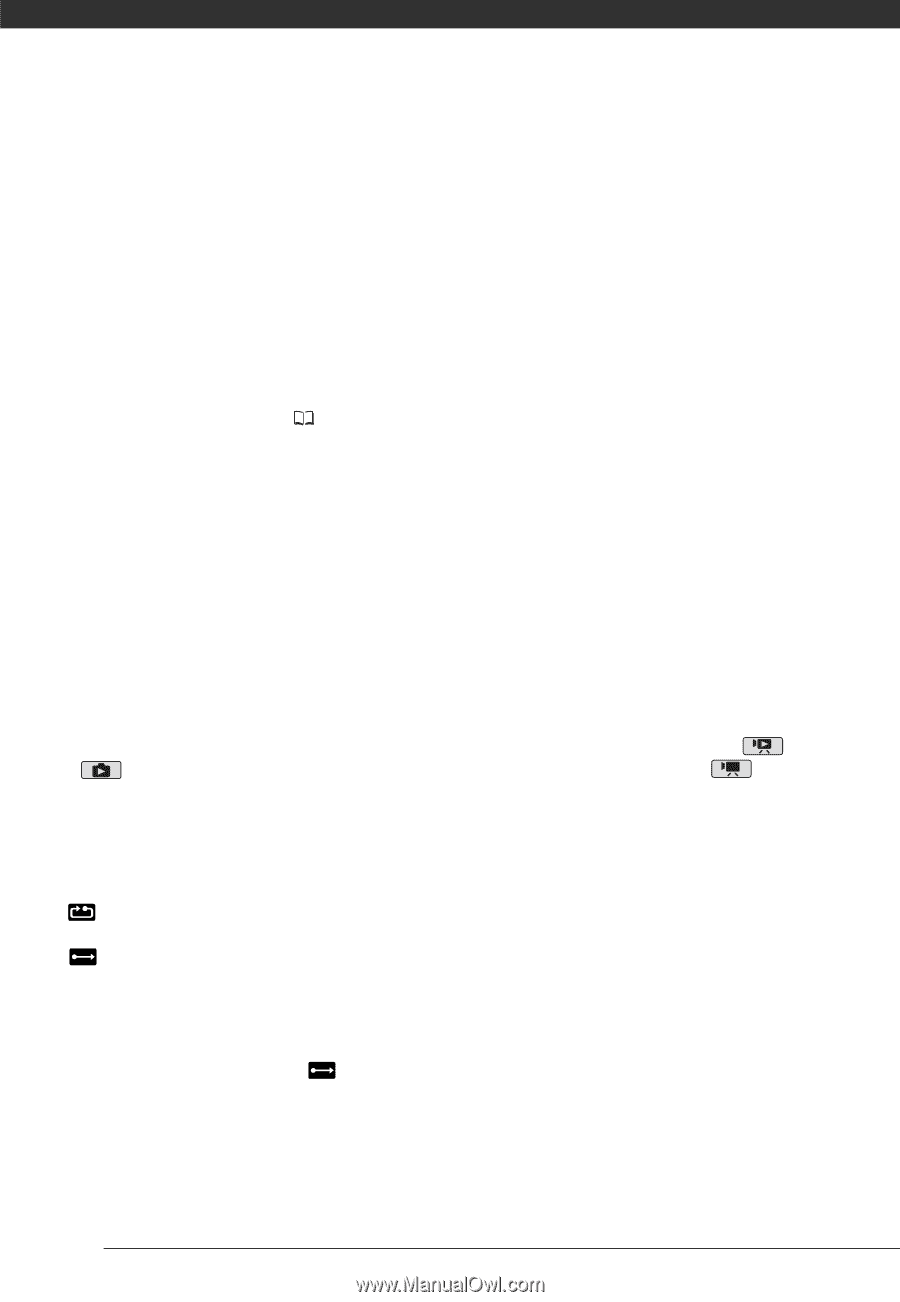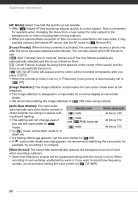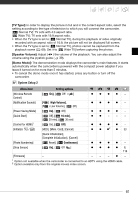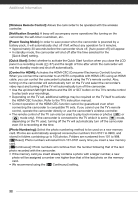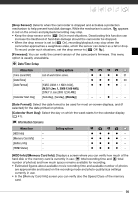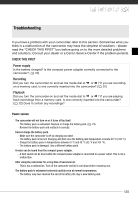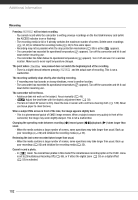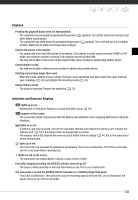Canon VIXIA HG20 VIXIA HG20 / VIXIA HG21 Instruction Manual - Page 98
Wireless Remote Control], Notification Sounds], Power Saving Mode], Quick Start], Control for HDMI] - compatible batteries
 |
View all Canon VIXIA HG20 manuals
Add to My Manuals
Save this manual to your list of manuals |
Page 98 highlights
Additional Information [Wireless Remote Control]: Allows the camcorder to be operated with the wireless controller. [Notification Sounds]: A beep will accompany some operations like turning on the camcorder, the self-timer countdown, etc. [Power Saving Mode]: In order to save power when the camcorder is powered by a battery pack, it will automatically shut off if left without any operation for 5 minutes. • Approximately 30 seconds before the camcorder shuts off, [Auto power off] will appear. • In standby mode, the camcorder will shut off after the time selected for the [Quick Start] setting. [Quick Start]: Select whether to activate the Quick Start function when you close the LCD panel in a recording mode ( 37) and the length of time after which the camcorder will end the standby mode and shut off automatically. [Control for HDMI]: Activates the HDMI-CEC (Consumer Electronics Control) function. When you connect the camcorder to an HDTV compatible with HDMI-CEC using an HDMI cable, you can control the camcorder's playback using the TV's remote control. Also, turning on the camcorder will automatically turn on the TV and select the camcorder's video input and turning off the TV will automatically turn off the camcorder. • Use the up/down/left/right buttons and the OK or SET button on the TV's remote control to play back your recordings. • Depending on the TV set, additional settings may be required on the TV itself to activate the HDMI-CEC function. Refer to the TV's instruction manual. • Correct operation of the HDMI-CEC function cannot be guaranteed even when connecting the camcorder to compatible TV sets. If you cannot use the TV's remote control, operate the camcorder directly or use the camcorder's wireless controller. • The remote control of the TV can only be used to play back movies or photos ( or mode only). If the camcorder is connected to the TV while it is set to mode, depending on the TV used, turning off the TV will automatically turn off the camcorder even if it is recording at the time. [Photo Numbering]: Select the photo numbering method to be used on a new memory card. Photos are automatically assigned consecutive numbers from 0101 to 9900, and stored in folders containing up to 100 photos. Folders are numbered from 101 to 998. [ Reset]: Photo numbers will restart from 101-0101 every time you insert a new memory card. [ Continuous]: Photo numbers will continue from the number following that of the last photo recorded with the camcorder. • If the memory card you insert already contains a photo with a larger number, a new photo will be assigned a number one higher than that of the last photo on the memory card. • We recommend using the [ Continuous] setting. 98