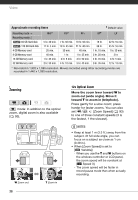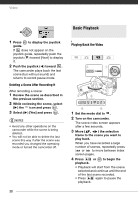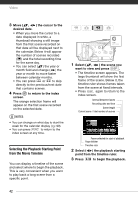Canon VIXIA HG20 VIXIA HG20 / VIXIA HG21 Instruction Manual - Page 40
Changing the Index Screen Selection, Selecting the Media for Playback
 |
View all Canon VIXIA HG20 manuals
Add to My Manuals
Save this manual to your list of manuals |
Page 40 highlights
Video NOTES During some special playback modes, you may notice some anomalies (blocky video artifacts, banding, etc.) in the playback picture. Example of changing the index screen in mode: Changing the Index Screen Selection Use the tabs on top of the index screen to switch between playback of the scenes and photos recorded on the hard disk and those recorded on the memory card. After creating a playlist ( 58), you can switch between the original movies and the playlist you edited to your liking. Selecting the Media for Playback 1 In the index screen, move ( ) the orange selection frame to the tabs on the top of the screen. 2 Select ( ) the media or location from where you want to play back scenes/photos. 3 Return ( ) to the index screen to select the scene or photo. Original movies or photos on the hard disk Original movies or photos on the memory card Playlist on the hard disk* Playlist on the memory card* * mode only. NOTES In mode, you can press PLAYLIST on the wireless controller to switch between the original movies and the playlist of the respective media. 40