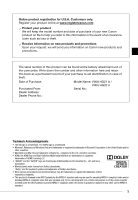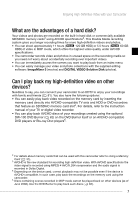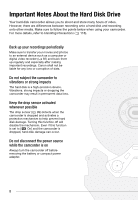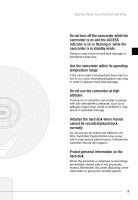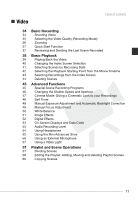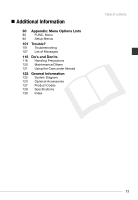Canon VIXIA HG20 VIXIA HG20 / VIXIA HG21 Instruction Manual - Page 9
temperature range, Do not use the camcorder at high - hard disk drive
 |
View all Canon VIXIA HG20 manuals
Add to My Manuals
Save this manual to your list of manuals |
Page 9 highlights
Important Notes About the Hard Disk Drive Do not turn off the camcorder while the camcorder is on and the ACCESS indicator is on or flashing or while the camcorder is in standby mode Doing so may result in hard disk damage or permanent data loss. Use the camcorder within its operating temperature range If the camcorder's temperature becomes too hot or too cold, recording/playback may stop in order to prevent hard disk damage. Do not use the camcorder at high altitudes Turning on or using the camcorder in places with low atmospheric pressure, such as at altitudes higher than 3,000 m (9,800 ft.), may result in hard disk damage. Initialize the hard disk when movies cannot be recorded/played back normally As movies are recorded and deleted over time, hard disk fragmentation may occur, which may reduce performance. Initialize the hard disk should this happen. Protect personal information on the hard disk When the hard disk is initialized or recordings are deleted, stored data is not physically erased. Remember this when disposing of the camcorder or giving it to another person. 9